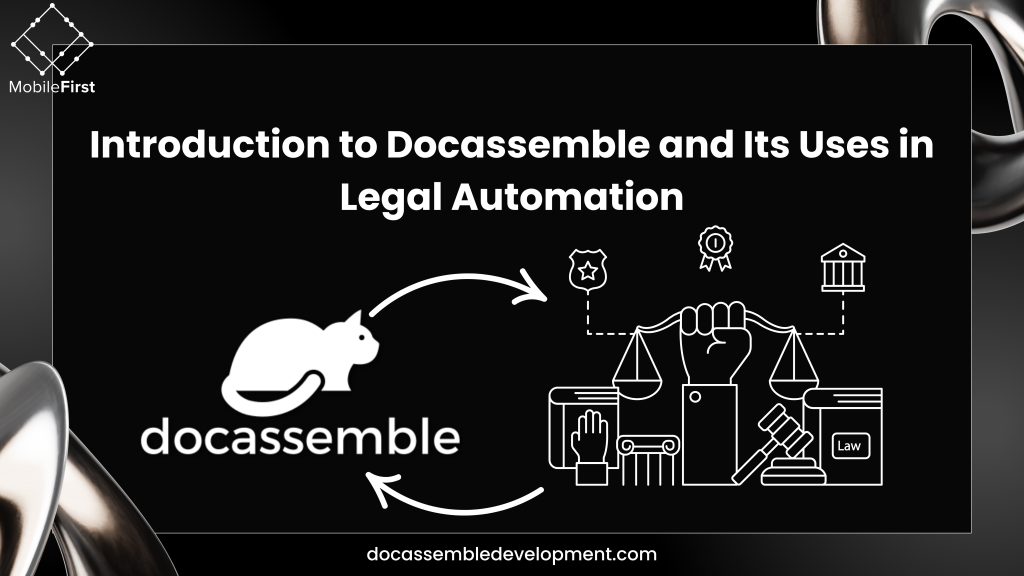
Introduction
Legal professionals face mounting pressures to handle increasing caseloads, meet client demands, and deliver cost-effective solutions, all while maintaining accuracy and compliance. This has led to a shift towards automation to streamline processes and free up valuable time. Enter Docassemble, an open-source platform that is becoming a trusted ally in legal automation. In this blog, we’ll explore what Docassemble is, its advantages for legal professionals, and how it’s transforming legal workflows.
What Is Docassemble?
At its core, Docassemble is an open-source platform designed for creating guided interviews, forms, and workflows that automate legal processes. Built on Python, it enables users to build interactive document-assembly applications and offers customizable templates, making it an ideal choice for automating repetitive tasks in legal practice.
Originally developed by legal aid attorney Jonathan Pyle, Docassemble’s goal was to provide a tool that could help create guided interviews and automate document generation for clients who may lack legal expertise. Since then, it has grown into a versatile platform that can be adapted for a range of use cases, from basic forms to complex workflows.
Key Features of Docassemble
- Guided Interviews: The platform’s hallmark feature is its guided interview capability, where users can create questions that prompt clients or users for information in a straightforward, conversational manner.
- Document Automation: By asking questions, Docassemble can auto-populate legal documents with relevant information, which can then be generated as PDFs, Word documents, or other file types.
- Logic and Conditional Responses: Built on Python, Docassemble allows for complex logic, enabling workflows that adjust based on user responses. This is especially valuable for legal forms with varying requirements.
- Integration with APIs and Databases: Docassemble can connect with external databases or APIs, pulling in information from other systems, which enhances its versatility for firms managing large datasets.
- User Interface Flexibility: While it requires some programming knowledge, Docassemble is highly customizable. Legal professionals can create responsive, branded interfaces tailored to their specific needs.
How Docassemble Benefits Legal Professionals
- Time Savings and Increased Efficiency
- Document drafting is a staple of the legal industry but is highly time-consuming. By automating this task with Docassemble, legal professionals can save hours each week that would otherwise be spent on document assembly.
- For example, an attorney can set up a client intake form that automatically gathers information from clients, generates relevant forms, and fills out required legal documentation.
- Cost-Effective Solution for Routine Tasks
- Legal services are expensive, and clients are often unable to afford lengthy, hourly billing rates. Docassemble allows firms to provide lower-cost services by reducing the time spent on repetitive tasks, making services more accessible.
- This helps law firms increase their caseload capacity, especially for simple, routine cases, without adding additional strain on personnel or resources.
- Enhanced Accuracy and Compliance
- Manual entry opens up room for error—mistakes that can be costly or damage a law firm’s reputation. Docassemble’s guided questions and logic flows ensure consistent and accurate information collection, reducing the risk of human error.
- For highly regulated areas like immigration or compliance law, automation helps legal professionals ensure they are meeting required standards consistently.
- Improved Client Experience
- Docassemble offers a more streamlined experience for clients, who can complete information forms or navigate documents at their convenience, whether from their computer or smartphone.
- It also helps demystify complex legal processes by guiding clients through forms step-by-step, removing some of the anxiety associated with legal matters.
- Scalability
- As demand for a firm’s services grows, Docassemble scales easily. New modules or interview paths can be added, which means legal professionals don’t have to repeatedly train staff for every new case type.
Docassemble in Action: Real-World Applications
Here’s a look at how legal professionals and firms are using Docassemble to streamline their processes:
1. Client Intake Automation
For most law firms, the client intake process is critical but involves time-consuming data gathering and initial screening. With Docassemble, law firms can create client intake forms that gather all relevant information, automatically generating the initial documents needed for a case.
2. Document Generation for Family Law
In family law, there’s a vast range of forms and documents to handle. From divorce to custody agreements, these can be time-consuming to draft manually. Docassemble allows attorneys to create automated workflows for family law clients, asking questions that fill out forms with accurate details, resulting in comprehensive, ready-to-file documents.
3. Estate Planning and Wills
Estate planning requires gathering extensive information to draft wills, trusts, and power of attorney documents. By using Docassemble, legal professionals can automate the interview process, helping clients answer questions and ensuring their preferences are accurately reflected in the final documents. This approach saves time for both attorneys and clients while enhancing accuracy.
4. Small Business Contracts and Compliance
Small business owners often need legal documents like contracts, NDAs, or compliance forms. A law firm can create Docassemble templates that guide small business owners through basic contracts, ensuring all necessary clauses are covered. This saves the business owner legal costs while providing the firm with a streamlined process for handling high-volume, low-cost cases.
5. Public Defender Offices
In underfunded public defender offices, attorneys handle heavy caseloads. By automating repetitive processes like client intake or the preparation of certain defense documents, Docassemble frees up attorneys to focus on cases that require personal attention.
Implementing Docassemble: Considerations for Law Firms
Implementing a tool like Docassemble requires some planning and preparation to ensure it meets your firm’s specific needs.
- Technical Expertise
- While Docassemble doesn’t require advanced programming skills, it does involve some basic knowledge of Python to customize interviews and workflows. Some firms choose to work with consultants or specialists to get the setup just right.
- Defining Goals
- It’s best to start with one or two processes you’d like to automate and build from there. Starting with clear goals ensures that the automation addresses specific pain points and delivers measurable results.
- Document and Process Standardization
- For firms with multiple attorneys, it’s important to standardize the language and structure of documents before creating templates. This avoids inconsistency across automated documents and enhances client satisfaction.
- Client Education
- Docassemble introduces a new way for clients to interact with legal services. Providing clear instructions and ensuring clients know how to use the platform smoothly enhances the overall experience.
The Future of Docassemble in Legal Automation
The legal industry is evolving rapidly, and as more firms turn to automation, Docassemble stands out as a solution built specifically for legal workflows. Its open-source nature makes it adaptable to changing needs, with new features and modules continuously being developed by a growing community of users.
Potential Developments:
- AI Integration: AI could be integrated with Docassemble to create more intuitive guided interviews, with natural language processing (NLP) enabling clients to answer questions conversationally.
- Broader Application Beyond Law: Other sectors, like healthcare or insurance, may adopt similar guided documentation for their processes, inspired by Docassemble’s flexibility.
- Increased Use in Pro Bono Services: For legal aid and nonprofit organizations, Docassemble provides a cost-effective way to handle high caseloads and help underserved communities, making legal services more accessible.
Conclusion
Docassemble offers a powerful toolkit for legal professionals seeking to streamline workflows, save time, and reduce costs. By enabling automation in document generation, client intake, and even complex legal processes, Docassemble empowers law firms to deliver better, faster, and more accessible services to clients. The platform’s open-source nature and adaptability make it a versatile choice that’s driving the future of legal automation.
For any legal professional, especially those in small or solo practices, embracing tools like Docassemble can be a transformative step toward a more efficient and client-centered practice. As technology continues to reshape the legal field, Docassemble remains at the forefront, helping professionals meet the demands of the modern legal landscape.
FAQs
1. What is Docassemble, and how does it work in the legal industry?
Docassemble is an open-source platform designed to automate the creation of documents and manage workflows through guided interviews and logic-based decision-making. In the legal industry, Docassemble is used to streamline tasks such as document generation, client intake, and form filling, making these processes faster and more efficient.
2. Do I need programming skills to use Docassemble?
Basic programming knowledge, especially in Python, can be helpful for customizing Docassemble, but you don’t need advanced skills to get started. Many templates and guided interviews are available that simplify initial setup, and some firms hire consultants to tailor Docassemble’s features to their specific needs.
3. How does Docassemble improve accuracy and compliance in legal work?
Docassemble reduces human error by automatically populating forms and documents based on user responses. By following predetermined logic flows, Docassemble ensures that all required information is included and that the documents meet compliance standards, which is particularly beneficial in highly regulated areas of law.
4. What are the main benefits of using Docassemble for legal professionals?
Docassemble saves time on repetitive tasks, enhances accuracy, improves client experience, and enables firms to handle more cases without increasing workload. Additionally, it’s a cost-effective solution that helps firms offer affordable services while maintaining quality.
5. Is Docassemble secure for handling sensitive legal information?
Yes, Docassemble can be configured with secure hosting options and encryption to protect client data. Since it’s open-source, legal professionals have control over how the system is deployed and can implement robust security measures to comply with data protection regulations.