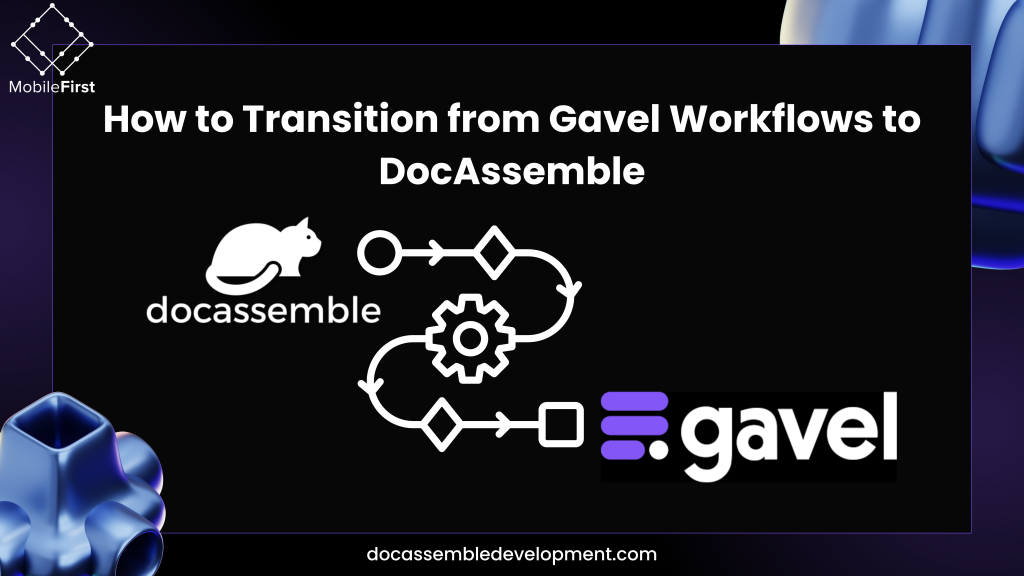
Introduction
Transitioning from one software to another can feel like a daunting task, especially when your workflows are deeply integrated into your business processes. If you’re considering moving from Gavel Workflows to DocAssemble, you’re likely seeking more flexibility, advanced functionality, or simply a solution that better aligns with your needs.
The good news? The transition doesn’t have to be overwhelming. By following a structured approach, you can migrate seamlessly, preserve your data integrity, and unlock the full potential of DocAssemble for your business. This guide will walk you through the steps, key considerations, and tips to ensure a smooth transition.
Why Transition from Gavel Workflows to DocAssemble?
Both Gavel Workflows and DocAssemble are powerful tools for document automation and legal workflows. However, DocAssemble offers unique advantages that may make it the right choice for businesses looking to scale or customize their operations.Gavel Workflows and DocAssemble are both powerful tools for document automation and legal workflows. However, businesses looking to scale, achieve greater customization, or reduce long-term costs may find DocAssemble a better fit. Here’s why:
- Open-Source Flexibility: DocAssemble is open-source, allowing unparalleled customization to meet specific workflow needs.DocAssemble is open-source, meaning it offers unmatched flexibility for customization. Unlike Gavel, which operates within a proprietary framework, DocAssemble allows developers to tailor workflows, logic, and user interfaces to meet unique organizational needs. This adaptability is especially beneficial for businesses requiring highly specific workflows or those in niche industries.
- Advanced Features/capabilities: It supports complex logic, custom scripting, and integration with external APIs for more sophisticated workflows.These features provide scalability and depth, enabling businesses to handle sophisticated legal or operational requirements that might exceed Gavel’s capabilities.
- Cost-Effectiveness: Without subscription fees, DocAssemble can be more economical in the long term.As an open-source platform, DocAssemble eliminates subscription fees, making it a cost-efficient solution in the long term. While Gavel offers convenience through a ready-made platform, the cumulative costs of subscriptions can outweigh the initial investment needed to set up and customize DocAssemble.
- Community Support: A vibrant developer community ensures regular updates and shared solutions for common challenges.DocAssemble boasts a vibrant and active developer community. This open-source ecosystem shares frequent updates, resources, and solutions to common challenges, ensuring users benefit from continuous improvement and innovation.
- Seamless Integration Options: DocAssemble offers robust integration capabilities, allowing businesses to connect it with other tools such as CRM systems, case management software, or accounting platforms. These integrations streamline operations and reduce the need for redundant manual work, offering a seamless experience.
Step-by-Step Guide to Transitioning
1. Evaluate Your Current Workflows
Start by auditing your existing workflows in Gavel. Identify:
- Key templates and documents.
- Data inputs and outputs.
- Dependencies, such as integrations with other tools.
This evaluation helps you map out what needs to be recreated in DocAssemble.
2. Learn the Basics of DocAssemble
Familiarize yourself with DocAssemble’s structure and capabilities. Key components include:
- YAML Files: For scripting workflows and defining logic.
- Python Scripting: For advanced customizations.
- Playground: A user-friendly environment for testing and developing templates.
DocAssemble’s documentation and tutorials are excellent starting points for understanding the platform.
3. Export Data from Gavel Workflows
Most platforms allow for exporting templates, data, or workflows. Export your Gavel Workflows data into a universal format, such as CSV or JSON. This ensures compatibility when importing to DocAssemble.
4. Recreate Templates in DocAssemble
In DocAssemble, document templates use Jinja2 syntax for variable handling. Start by:
- Converting your Gavel templates into Word documents.
- Inserting Jinja2 variables in place of static placeholders.
- Uploading the updated template to the DocAssemble Playground.
5. Rebuild Logic and Workflow
Use DocAssemble’s YAML files to define:
- Questions and Responses: Map out user input points.
- Conditional Logic: Replicate decision trees from Gavel.
- Paths and Endpoints: Ensure each workflow ends with the desired output.
For complex workflows, use Python to script advanced logic.
6. Integrate Existing Tools
If your Gavel workflows were integrated with third-party apps (e.g., payment processors, CRMs), configure similar integrations in DocAssemble using its API capabilities. This step might require some coding, but it ensures continuity in your processes.
7. Test Extensively
Testing is crucial to a successful transition. Run your workflows in the DocAssemble Playground, checking for:
- Errors in logic or syntax.
- Missing or mismatched variables.
- Unexpected outputs in generated documents.
Gather feedback from team members and make adjustments as needed.
8. Train Your Team
Transitioning to a new platform requires buy-in and familiarity from your team. Provide training sessions or resources to ensure everyone is comfortable using DocAssemble.
9. Migrate Live Workflows
Once testing is complete, migrate your live workflows to DocAssemble. Monitor their performance closely in the initial stages to address any unexpected issues.
10. Iterate and Optimize
DocAssemble’s flexibility allows for continuous improvement. Collect user feedback, identify pain points, and enhance workflows over time to maximize efficiency.
Benefits of Moving to DocAssemble
- Complete Control
DocAssemble empowers businesses with unparalleled customization. You can design and tailor every aspect of your workflows to align precisely with your unique requirements, ensuring your processes are efficient, personalized, and adaptable to your specific needs.
- Scalability
Whether you’re handling simple tasks today or anticipating more complex workflows tomorrow, DocAssemble grows with your business. It efficiently manages increasing volumes and complexities, making it a future-proof solution for expanding enterprises.
- Cost Savings
As an open-source platform, DocAssemble eliminates the need for recurring subscription fees often associated with proprietary software. This results in significant long-term savings, allowing businesses to allocate resources to other critical areas.
- Custom Integrations
DocAssemble enables seamless connectivity with your existing systems. By integrating with tools you already use, it enhances workflow efficiency, reduces manual input, and ensures a streamlined and connected operational environment.
Common Challenges and How to Overcome Them
1. Learning Curve
Transitioning to DocAssemble can be intimidating, particularly for those new to programming languages like YAML or Python. The platform’s powerful features may feel complex at first.
Solution:
- Utilize DocAssemble’s extensive documentation and active community forums to get started.
- Begin with simple projects to build familiarity before tackling advanced features.
- For intricate setups, consider hiring an experienced DocAssemble consultant who can streamline implementation and provide tailored guidance.
2. Data Migration Issues
Moving data from your existing systems into DocAssemble can result in errors or inconsistencies, especially if the data isn’t properly formatted or verified beforehand.
Solution:
- Conduct a thorough audit of your data prior to migration to clean up errors or inconsistencies.
- Use test migrations to identify potential issues in a low-risk environment.
- Post-migration, implement a comprehensive quality assurance process to validate data accuracy and address discrepancies quickly.
3. Team Resistance
Employees might resist adopting new software due to unfamiliarity or fear of disruption to their workflows. This can hinder the platform’s full potential and delay implementation.
Solution:
- Organize training sessions tailored to your team’s skill levels to ensure they feel confident using the platform.
- Communicate the benefits clearly, such as time savings, enhanced flexibility, and reduced manual work.
- Empower early adopters to become internal advocates who can help others adapt more easily.
Real-Life Example: Transitioning in Action
Let’s consider a legal firm that used Gavel Workflows to automate NDA creation. After switching to DocAssemble, they:
- Expanded their template library to include contracts and employment agreements.
- Integrated DocAssemble with their CRM for streamlined client data retrieval.
- Saved over 30% on subscription costs by eliminating Gavel fees.
The transition enabled the firm to offer faster, more personalized services, improving client satisfaction and reducing operational overhead.
FAQs
1. Why should I switch from Gavel Workflows to DocAssemble?
While Gavel Workflows is user-friendly, DocAssemble provides greater flexibility, customization options, and cost savings, making it ideal for businesses with complex or evolving needs.
2. Do I need programming skills to use DocAssemble?
Basic workflows can be created without programming expertise, but advanced customizations often require familiarity with YAML and Python. Training or hiring a developer can bridge this gap.
3. How long does the transition take?
The timeline depends on the complexity of your workflows. Simple transitions may take a few weeks, while more intricate setups could require a few months.
4. Can I integrate DocAssemble with my existing tools?
Yes! DocAssemble supports integration with various tools through APIs, enabling seamless connections with CRMs, databases, and payment systems.
5. Is DocAssemble suitable for non-legal industries?
Absolutely. While popular in the legal sector, DocAssemble is versatile and can be adapted for any industry requiring document automation, such as healthcare, education, and HR.
Conclusion
Transitioning from Gavel Workflows to DocAssemble opens the door to unparalleled flexibility, scalability, and efficiency. While the process requires planning and effort, the long-term benefits make it a worthwhile investment. By following a structured approach, leveraging community resources, and focusing on team training, your business can make the switch with confidence and unlock the full potential of DocAssemble.
Ready to make the move? Start small, test thoroughly, and watch your workflows transform into powerful, customized solutions that grow with your business.