
What is DocAssemble?
Open-source platform for building web applications through guided interviews
Creates mobile-friendly, dynamic applications
Generates customized documents, submits applications, provides information, etc
Key Features:
- Interview-based framework: Ask questions one at a time, adapt based on user input
- Document Assembly: Generate personalized documents (PDF, RTF, DOCX)
- Conditional Logic: Branching logic based on answers, skip irrelevant questions
- User Login and Data Persistence: Allow users to save progress and resume later
- Integrations: APIs, external services, databases
Benefits:
- Simplifies complex processes
- Reduces errors and inconsistencies
- Improves user experience
- Streamlines document generation and data collection
Why Choose DocAssemble for Building Products
- Compared to other options: (briefly mention alternatives and highlight DocAssemble’s strengths)
- Coding vs. drag-and-drop: No coding required for basic functionality
- Flexibility vs. predefined templates: Highly customizable applications
- Ease of use vs. learning curve: Gentle learning curve compared to complex platforms
- Open-source vs. proprietary: No licensing fees, community support
Looking to integrate DocAssamble in your product?
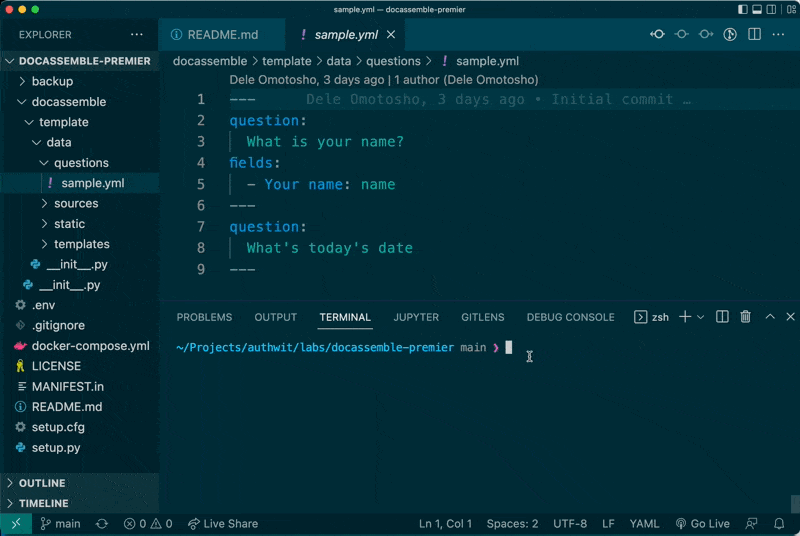
Setting Up a DocAssemble Server
A. Choosing the Right Hosting solution
Before diving into technical details, let’s select the perfect hosting soil for your DocAssemble application. This foundation choice impacts its performance, security, and future growth potential. Consider these key factors:
- Scale Sprouts: Can your chosen host accommodate your current user base and anticipated growth? Plan for potential scaling needs to avoid future transplanting pains.
- Technical Expertise Level: Are you a seasoned gardener (server expert) or a budding enthusiast? Choose a hosting solution that matches your team’s skills and maintenance capabilities.
- Security Fence: Does your host meet essential data privacy regulations like GDPR and HIPAA? Prioritize robust security measures to protect sensitive user information.
- Adaptive Vines: Can your hosting infrastructure grow and adapt alongside your application’s evolving needs? Ensure flexibility to avoid unnecessary pruning and replanting later.
B. Installation Steps
Once you’ve chosen the ideal hosting environment, follow these steps to plant your DocAssemble seed:
- Setting the Plot:
Operating System: DocAssemble flourishes in a Linux-based environment like Ubuntu, known for its compatibility and user-friendliness.
Python Core: Ensure Python 3.6 or higher is installed, equipped with its essential package manager, pip.
Web Server Gateway: Choose Apache or Nginx to serve as the bridge between your application and users.
Database Reservoir: PostgreSQL acts as the recommended water source for storing user data and application information.
- Downloading and Unfurling the Code:
Fetch the Seed: Obtain the latest DocAssemble source code from its official repository (https://github.com/jhpyle/docassemble).
Sow the Seeds: Extract the downloaded package onto your chosen server location, revealing the application’s core components.
- Configuring for Growth:
Environmental Nutrients: Set up essential variables like passwords, email settings, and domain names, ensuring secure communication and functionality.
Web Server Bridge: Configure your chosen web server (Apache or Nginx) to direct user requests to DocAssemble, granting access to your application.
Database Connection: Establish a seamless link between DocAssemble and PostgreSQL, allowing the application to tap into its data reservoir.
streamline your workflow with document automation solutions
Building Your First Document Assembly Project
A. Sprouting Your First DocAssemble Project: Structure and Configuration
With the ground prepped and DocAssemble installed, let’s cultivate your first project! This involves understanding the project structure and configuring its foundation through a YAML file.
- Project Architecture
Each DocAssemble project thrives within a dedicated folder containing several key elements:
questions: This folder houses all the YAML files defining your interview questions, branching logic, and data validation rules.
templates: Here reside your document templates (PDF, RTF, etc.) filled with dynamic placeholders that pull data from user responses.
static: Store static assets like images, CSS, and JavaScript used for website design and functionality.
sources: This folder can hold custom Python modules for advanced functionality or integrations.
- YAML Configuration: Building the Blueprint
The project.yaml file serves as the central blueprint for your project, dictating its behavior and settings. Key aspects you’ll configure include:
Title and Description: Name your project and provide a brief overview for users and developers.
Start Interview: Specify the initial YAML file defining the first question in your interview flow.
Database Settings: Link DocAssemble to your PostgreSQL database if data collection is required.
Static File Paths: Define the location of your static assets for smooth access by the application.
Additional Options: Customize various aspects like user login, session management, and email settings.
B. Crafting Engaging Questionnaires: The Art of Asking Questions
Now that your DocAssemble garden is flourishing, it’s time to sow the seeds of your interview flow. Designing effective questionnaires involves understanding different question types, crafting conditional pathways, and harnessing the power of variables and data sources.
- Weaving a Dynamic Interview
- DocAssemble offers a diverse palette of question types to paint a vivid and engaging interview experience:
- Text Fields: Gather open-ended responses, allowing users to express their thoughts freely.
- Multiple Choice: Guide users through predefined options, ensuring clarity and consistency.
- Dates and Times: Capture essential temporal information with user-friendly calendars and time pickers.
- Dropdowns: Present a compact list of choices for efficient selection.
- Yes/No: Seek straightforward decisions with simple binary responses.
- Files: Empower users to upload documents or images for comprehensive data collection.
- Calculated Questions: Dynamically compute values based on user input or external data sources, ensuring accuracy and efficiency.
- Pruning and Guiding: Mastering Conditional Blocks
- Shape personalized pathways for users with conditional blocks:
- Branching Logic: Craft “if-then” rules to steer users through relevant sections based on their responses, creating tailored experiences.
- Skip Logic: Conceal irrelevant questions, preventing frustration and streamlining the interview flow.
- Show/Hide Blocks: Dynamically reveal or conceal content based on user input, ensuring a focused and concise experience.
Looking to integrate DocAssamble in your product?
Testing and Debugging
Unit testing focuses on individual components, but how does your application feel in the real world? User acceptance testing (UAT) involves bringing in actual users to navigate your Docassemble application and provide feedback. This approach helps you:
Identify usability issues: Are questions clear? Is the flow intuitive? UAT exposes areas that might confuse or frustrate users.
- Unit Testing
- test: blocks: Define tests within your YAML files to verify logic, calculations, and data handling.
- Mock data: Simulate user input to check how your interview reacts to various scenarios.
- Coverage reports: Identify untested sections of your code for comprehensive coverage.
- By practicing unit testing, you catch bugs early in the development process, saving time and preventing frustration for real users.
- Debugging Techniques
- Logs: Examine detailed logs generated by your application to pinpoint where errors occur.
- Debug mode: Activate debug mode to see detailed information about variable values and interview flow.
- Community support: The Docassemble community is active and helpful. Seek advice and solutions from fellow developers.
Strategies for Ensuring DocAssemble Application Continuity
- Automate Backups: Regularly capture application snapshots and store them securely offsite for disaster recovery.
- Prepare for Disasters: Develop a clear plan to quickly restore your application from backups. Practice it regularly.
- Stay Informed: Track DocAssemble updates and understand their impact on your application.
- Test Before Deploying: Utilize dedicated environments to thoroughly test updates before affecting real users.
- Version Control: Implement tools like Git to track changes and easily revert if needed.
- Monitor Resources: Regularly check server resource utilization (CPU, memory, disk space) and adjust allocation as needed.
- Analyze Logs: Regularly review application logs for errors, performance issues, or suspicious activity.
- Optimize Databases: Schedule periodic maintenance tasks like vacuuming and optimization for efficient data storage and retrieval.
Frequently Asked Questions
What does a Docassemble developer do?
A Docassemble developer creates intelligent legal interviews and automated document workflows using the Docassemble platform. This includes writing YAML-based logic, building dynamic templates, integrating with APIs, and deploying secure, scalable systems for law firms, legal aid organizations, and justice tech platforms.
Why should I hire a Docassemble developer instead of building in-house?
Hiring a specialized developer ensures faster delivery, fewer errors, and best practices in automation logic, data handling, and legal compliance. We bring experience across multiple jurisdictions and legal domains, which helps avoid costly mistakes and speeds up go-to-market.
Can your developers integrate Docassemble with our existing systems?
Yes. We support full integration with CRMs, case management systems (like Clio and LegalServer), payment gateways, e-signature tools, and internal databases. Our developers handle both frontend logic and backend connectivity.
What experience do your Docassemble developers have?
Our team has built over 10 Docassemble-based applications for law firms, legal nonprofits, and tech startups. From family law and QDRO automation to intake portals and AI-enhanced workflows, we’ve delivered across a wide range of legal use cases.
Do I need to know how to use Docassemble before hiring your team?
No. We handle everything from planning and logic design to development, testing, and deployment. We also provide optional training so your legal or admin staff can maintain or extend the system after launch.
Can I hire a Docassemble developer on an hourly or project basis?
Yes. We offer flexible engagement models including hourly contracts, fixed-scope projects, and dedicated team extensions. Whether you need a short-term YAML expert or a long-term development partner, we’ve got you covered.
Is the development process secure and compliant with legal standards?
Absolutely. We implement secure coding practices, encrypted data handling, role-based access controls, and compliance-aware architecture for HIPAA, GDPR, and legal sector requirements.
How long does it take to build a Docassemble-based app?
It depends on complexity. A simple intake form or contract generator may take 2 to 3 weeks. Larger systems with integrations and dashboards can take 4 to 8 weeks. We also offer rapid prototypes and phased delivery for faster results.
What support do you offer after launch?
We provide ongoing support, maintenance, feature enhancements, and hosting assistance. Our goal is to be your long-term partner in legal automation.
Would you like me to turn this FAQ into structured schema (JSON-LD) or a downloadable Q&A PDF for client decks?
Do I need to know how to use Docassemble before hiring your team?
No. We handle everything from planning and logic design to development, testing, and deployment. We also provide optional training so your legal or admin staff can maintain or extend the system after launch.
Can multiple users collaborate in the same Docassemble interview?
Yes. We support multi-user workflows such as legal mediation, dispute resolution, or client-attorney collaboration. Users can access interviews from different devices with role-based permissions and activity tracking.
Can I hire a Docassemble developer on an hourly or project basis?
Yes. We offer flexible engagement models including hourly contracts, fixed-scope projects, and dedicated team extensions. Whether you need a short-term YAML expert or a long-term development partner, we’ve got you covered.
What support do you offer after launch?
We provide ongoing support, maintenance, feature enhancements, and hosting assistance. Our goal is to be your long-term partner in legal automation.
Can Docassemble handle multi-jurisdictional or state-specific workflows?
Yes. We design smart interview flows that change based on location, legal context, or jurisdiction. This is ideal for firms, courts, or legal services operating across multiple states or regions.
What kind of legal documents can be automated with Docassemble?
Common document types include contracts, petitions, NDAs, affidavits, QDROs, client summaries, and e-filing forms. We also support industry-specific use cases such as family law, immigration, and civil legal aid.
How long does it take to build a Docassemble-based app?
It depends on complexity. A simple intake form or contract generator may take 2 to 3 weeks. Larger systems with integrations and dashboards can take 4 to 8 weeks. We also offer rapid prototypes and phased delivery for faster results.