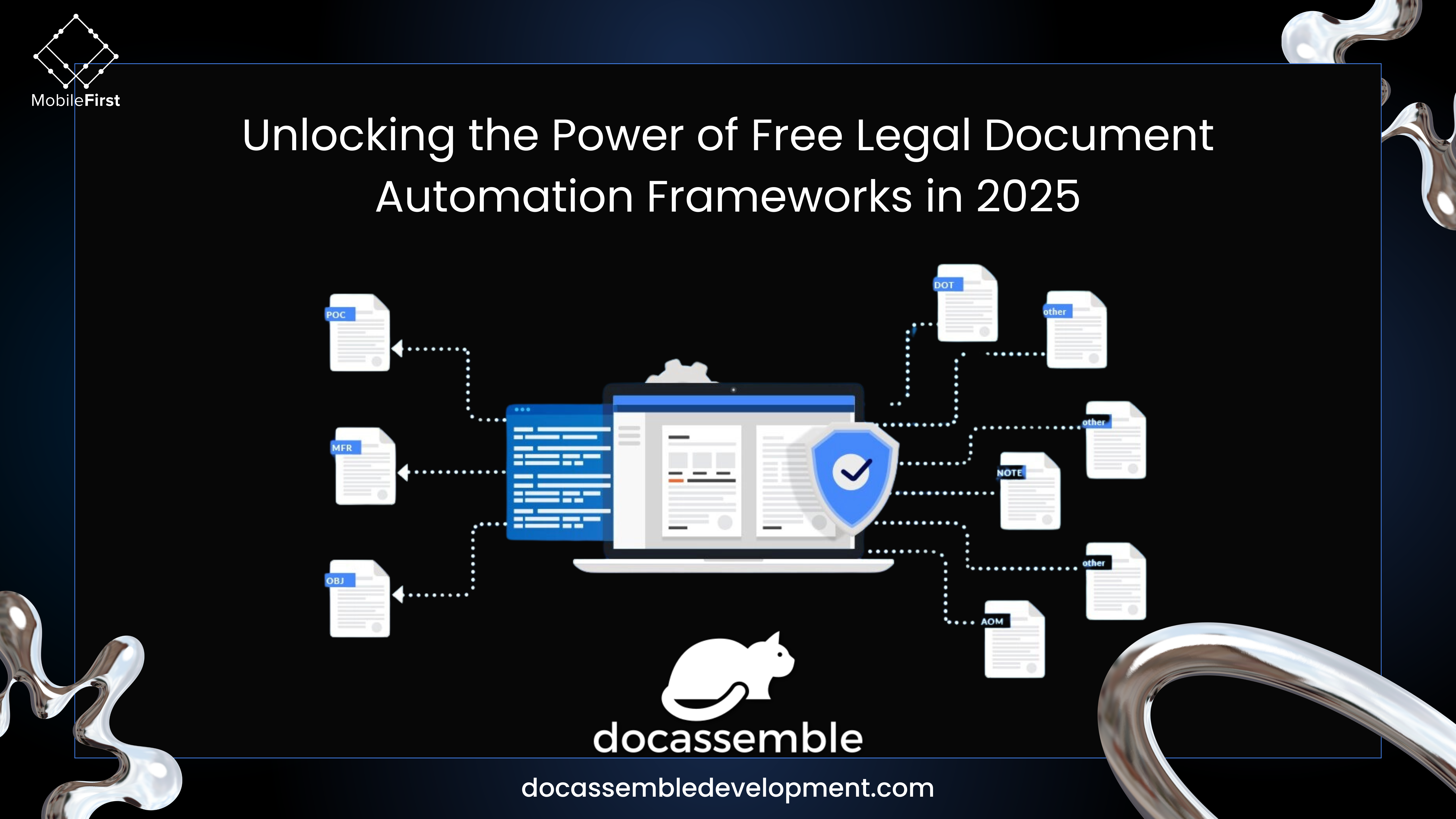Introduction to Docassemble
Docassemble is a free, open-source platform that lets you create web applications like interactive interviews and document assembly tools. Imagine a guided conversation online, where each answer unlocks new information, generates personalized documents, or takes specific actions.
Think of Docaasemble as a powerful toolbox for:
- Automating paperwork: Build interview forms that gather user data and automatically fill out legal documents, contracts, or other templates.
- Providing tailored advice: Guide users through interactive questions to diagnose problems, offer personalized recommendations, or generate custom reports.
- Collecting and managing data: Create efficient user interfaces for data entry, validation, and storage, even connecting to external databases or APIs.
Looking to integrate DocAssamble in your product?
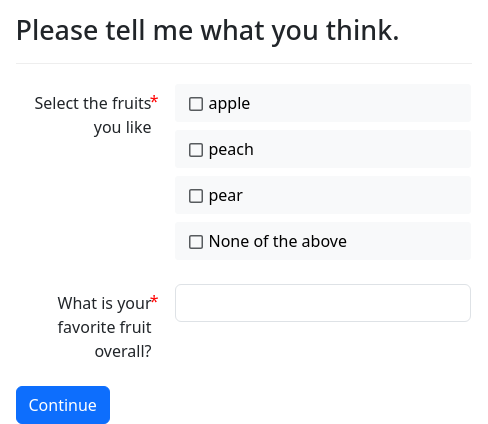
Advanced Questionnaire Techniques
Advanced Question Types:
Docassemble offers a variety of built-in question types, but don’t let that limit your creativity. Here are some ways to push the boundaries of standard question types for a more engaging and informative experience:
- Image-based choices: Replace text-based multiple-choice options with visual representations. This is perfect for product comparisons, visual assessments, or engaging learners with different learning styles.
Matrix tables: Create grids of options where users can select multiple answers, ideal for multi-dimensional assessments or scenarios where multiple factors need to be considered.
Conditional branching within questions: Guide users through multi-layered questions that reveal relevant follow-up options based on their initial responses. This can create a more conversational flow and reduce unnecessary questions.
Nested Questions and Sections:
Organize complex interviews into logical sections and create conditional pathways to streamline the user experience and ensure you’re gathering the most relevant information:
Logical groupings: Break down lengthy questionnaires into manageable sections with clear headings and instructions, improving readability and navigation.
Conditional visibility: Hide or reveal sections based on previous answers, ensuring users only see relevant questions and preventing unnecessary data collection.
Tailored interview paths: Create branching logic within sections to guide users through different question flows based on their unique circumstances or needs, providing a more personalized experience.
Streamline your workflow with document automation solutions
Docassemble: Document Assembly Automation
Take document generation to the next level with powerful automation techniques, streamlining workflows and ensuring accuracy.
A. Advanced Automation with Python and Custom Scripts:
Unlock Docassemble’s full potential: Harness the power of Python to create custom scripts that automate complex document assembly tasks, extending its capabilities beyond the standard interview format.
Dynamic document generation: Build scripts that generate documents based on user input, external data, or calculations, ensuring tailored output for each scenario.
B. Loops and Iteration for Efficient Document Generation:
Handle repetitive tasks effortlessly: Use loops (e.g., for and while loops) to iterate through lists or datasets, generating multiple documents with different data variations efficiently.
Batch document creation: Automate the generation of large numbers of documents with minimal manual effort, saving time and resources.
Customized document templates: Create flexible templates that can be populated with dynamic content from scripts, producing personalized documents with ease.
C. Best Practices for Error Handling and Debugging:
Anticipate and address issues: Implement robust error handling mechanisms to prevent unexpected errors from interrupting document generation or compromising user experience.
Provide informative feedback: Offer clear error messages to users, guiding them towards resolution and ensuring a smooth experience.
Debugging techniques: Utilize Docassemble’s debugging tools and logging capabilities to identify and fix errors effectively, ensuring the reliability of your applications.
Advanced User Interface Design
A. Seamless Navigation and Tailored Layouts:
Go beyond the defaults: Customize Docassemble’s built-in theme with CSS to create unique layouts, buttons, and branding that match your application’s style and purpose.
Dynamic user journeys: Use conditional logic to hide or show UI elements based on user choices, providing a personalized experience and guiding them seamlessly through the interview.
Progress bars and milestones: Keep users informed and engaged by displaying their progress through the application with visual cues like progress bars or completion counters.
B. Engaging with Multimedia:
Show, don’t tell: Integrate images, videos, or even audio clips to explain complex concepts, showcase products, or enhance the application’s narrative.
Interactive visuals: Add hover effects, click-to-reveal information, or dynamic charts to create engaging user experiences that go beyond static content.
Accessibility considerations: Ensure multimedia elements have relevant alt text descriptions and transcripts for users with visual or hearing impairments.
C. Prioritizing Accessibility and Guidance:
Inclusive design: Utilize Docassemble’s built-in accessibility features like keyboard navigation and screen reader compatibility, making your applications accessible to everyone.
Clear instructions and helpful hints: Provide concise and user-friendly instructions at each step, guiding users through the process and preventing confusion.
Dynamic tooltips and contextual help: Offer context-sensitive hints and explanations when users hover over elements or encounter unfamiliar questions, providing extra support just when needed.
Looking to integrate DocAssamble in your product?
Docassemble: Performance Optimization
A. Maintaining Speed and Responsiveness:
Code optimization: Write efficient code, avoid unnecessary calculations or redundant calls, and utilize built-in functions whenever possible.
Asynchronous operations: Handle time-consuming tasks like database queries or API calls asynchronously to prevent blocking the user interface.
Caching: Store frequently accessed data in memory or using caching techniques to reduce database calls and improve performance.
B. Mastering Large Datasets:
Pagination: Break large datasets into smaller chunks and display them in paginated pages to prevent overwhelming the user and browser.
Filtering and search: Implement efficient filtering and search mechanisms to allow users to quickly find relevant information within large datasets.
C. Minimizing Interview Load Times:
Lazy loading: Load content only when needed, such as displaying questions or sections based on user choices, reducing initial load times.
Code splitting: Divide large interviews into smaller modules that can be loaded asynchronously, improving perceived performance.
Best Practices for Efficient Development and Maintenance
A Project Structure and Organization
Creating a Navigational Map: Establish a logical directory structure to house interviews, modules, assets, and configuration files. This promotes effortless navigation and maintainability within your projects.
Speaking a Common Language: Implement consistent naming conventions for files and variables to enhance readability and seamless collaboration among team members.
Version Control as a Time Machine: Utilize Git or other version control systems to meticulously track changes, effortlessly revert mistakes, and effectively collaborate with others.
B. Documentation and Knowledge Sharing
Shedding Light on Complexity: Explain intricate code sections or logic with clear, concise comments to enhance understanding for both present and future developers.
Creating a Project Guidebook: Craft comprehensive Readme files that provide an overview of the project’s purpose, setup instructions, and usage guidelines, fostering accessibility for all collaborators.
Nurturing Collective Growth: Contribute to the vibrant Docassemble community by sharing valuable knowledge, tutorials, and code examples, promoting collective learning and advancements within the platform.
C. Staying Up-to-Date
Unlocking New Possibilities: Explore the latest features and improvements in Docassemble’s ongoing releases to expand your toolkit and create even more innovative applications.
Security and Stability as a Priority: Keep your installations up-to-date with the latest releases to benefit from critical bug fixes, security patches, and performance enhancements.
The Power of Collaboration: Engage with the Docassemble community through forums, online discussions, and meetups to stay informed, share ideas, learn from others’ experiences, and contribute to the collective knowledge base.
Ready to streamline your document processes with Docassemble?
In the world of law, time is of the essence. Whether you’re a seasoned attorney juggling multiple cases, a legal aid advocate …
In today’s hyper-connected, fast-evolving digital landscape, businesses and individuals are constantly on the lookout for smarter, faster, and more efficient ways to …
Introduction The legal industry has long been associated with time-consuming processes, tedious paperwork, and high costs. However, with the rise of legal …