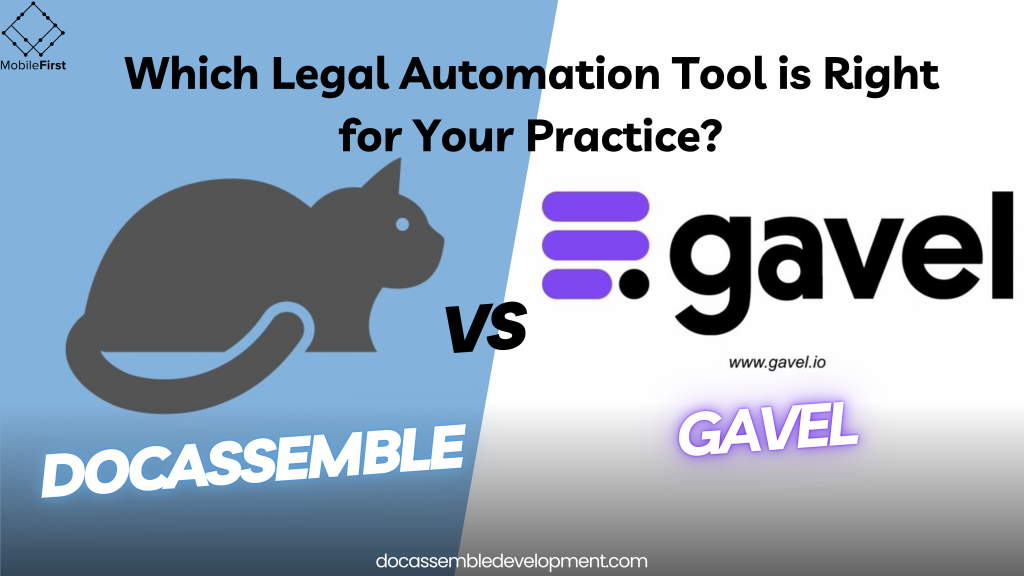
Introduction
The sheer volume of documents, forms, and processes in law practices can easily become overwhelming, especially as clients expect faster turnaround times and more affordable services. This is where legal automation steps in, changing how law is practiced by handling routine tasks, simplifying complex processes, and creating more room for what really matters: strategic thinking, client relationships, and delivering quality legal advice.
The legal industry is evolving, and legal automation is one of the driving forces. It’s not about replacing the lawyer’s role; it’s about enhancing it allowing lawyers to do what they do best while leaving routine, time-consuming tasks to technology. In short, legal automation is not just a trend; it’s becoming a cornerstone of modern law practices that want to remain competitive, client-centered, and future-ready.
Overview of Docassemble and Gavel
When it comes to automating legal work, Docassemble and Gavel are two standout tools, each bringing its own strengths to the table for legal professionals looking to simplify and streamline their workflows. Both tools aim to make legal work more efficient, but they approach this goal in unique ways and cater to different needs within a legal practice.
Docassemble
Docassemble is an open-source platform known for its flexibility and powerful customization options. Designed primarily for document automation, it allows lawyers and developers to build complex workflows and create intelligent interviews to gather information from clients. If you’re someone who enjoys a bit of coding or working with tailored solutions, Docassemble lets you build intricate, customized tools that can handle even the most nuanced legal scenarios.
Its main strength lies in its versatility. You can use Docassemble to draft documents, create guided questionnaires, and even set up automated workflows that can handle sophisticated logic. It’s a great fit for legal teams who need a tool that can be customized down to the finest detail and are comfortable dedicating a bit of technical effort to unlock its full potential.
Gavel
Gavel, on the other hand, focuses on ease of use and accessibility, making it ideal for those who want a no-fuss solution to document automation and form creation. It’s a user-friendly platform with a drag-and-drop interface, meaning you can get up and running without needing a technical background. Gavel is designed to help law professionals quickly create automated documents and forms, which can streamline repetitive tasks and save time.
Unlike Docassemble, Gavel is more about simplicity and getting things done fast. It’s a go-to for small to mid-sized firms or solo practitioners who need an intuitive, out-of-the-box solution for generating documents and forms without a steep learning curve.
Choosing the Right Tool
In essence, both Docassemble and Gavel aim to make legal work smoother and faster but in different ways. Docassemble is ideal for those looking for a highly customizable, flexible solution and who don’t mind a bit of a technical setup, while Gavel is perfect for those who prioritize simplicity, ease of use, and quick deployment. Each tool has a unique approach to legal automation, and choosing the right one depends on your specific needs and resources.
When comparing Docassemble and Gavel, there are a few essential features to consider — each of which can significantly impact how well these tools fit within a legal practice. Let’s break down what each platform brings to the table in terms of form-building, document automation, user experience, customizability, and integration capabilities.
1. Form-Building Capabilities
- Docassemble offers powerful, dynamic form-building capabilities, allowing users to create highly customized forms tailored to even the most complex needs. However, it does have a bit of a learning curve, especially for users without coding experience.
- Gavel, on the other hand, takes a simpler, more user-friendly approach to form-building, focusing on accessibility for non-technical users. It’s ideal for legal professionals who need to build forms quickly without diving into complex configurations.
2. Document Assembly and Automation
- Docassemble excels in document assembly, especially for scenarios where the documents need to be dynamic and highly tailored to each client’s unique situation. It allows for extensive automation through advanced coding options, making it popular for large law practices and legal tech teams that deal with complex, variable cases.
- Gavel also offers strong document automation but focuses on simplicity and speed. It’s perfect for firms looking to automate straightforward document types, such as routine contracts or intake forms, without extensive technical know-how.
3. User Experience and Interface
- Docassemble provides a highly functional interface but can be intimidating for new users due to its technical nature. Once you get the hang of it, it’s a robust tool, but it does require a bit of time and patience to fully leverage.
- Gavel shines in its user-friendly design, aiming to make the process as intuitive as possible for legal professionals. Its clean and accessible interface is a standout, helping users accomplish tasks quickly without a steep learning curve.
4. Customizability and Flexibility
- Docassemble offers unparalleled customizability, making it possible to create complex workflows, interactive interviews, and intricate conditional logic. This level of flexibility is ideal for legal teams with specialized needs, but it does require some coding knowledge.
- Gavel provides customization too, but in a more guided, user-friendly way. It’s designed to balance functionality with ease of use, giving firms the ability to adjust workflows without needing a technical background. This makes it a better fit for smaller firms or solo practitioners looking for customization without the complexity.
5. Integration Options with Other Legal Tech or Productivity Tools
- Docassemble has strong integration potential, particularly for those comfortable with APIs and custom coding. It’s highly compatible with other legal and business tools but may require a tech-savvy user to set up and maintain these integrations.
- Gavel makes integrations simple, focusing on direct connections with popular tools that firms are likely already using. Its integrations are built to be accessible, making it easy for users to connect their Gavel workflows with other productivity apps without needing technical assistance.
In a nutshell, Docassemble is a powerhouse of flexibility and depth, suited for firms with complex needs and tech expertise. Gavel, on the other hand, prioritizes accessibility and simplicity, catering to users who want powerful functionality without the technical overhead. The right choice depends on how much customization you need, your comfort level with tech, and the specific workflows of your practice.
Here’s a closer look at the strengths and weaknesses of Docassemble and Gavel to help you decide which one might suit your practice better.
Docassemble
Pros:
- Highly Customizable: Docassemble offers extensive flexibility, allowing users to create complex, tailored forms, workflows, and interactive document assembly processes. Perfect for those with unique or advanced requirements.
- Powerful Document Automation: Ideal for handling complex documents with variable inputs and logic. Its robust automation can save time in areas where document complexity would otherwise slow down the process.
- Extensive Coding Capabilities: Designed for tech-savvy users, Docassemble’s open-source nature and Python-based environment make it possible to implement very specific features or integrate it into existing systems.
Cons:
- Steep Learning Curve: Docassemble’s flexibility comes at the cost of ease of use. Its advanced features require some programming knowledge, which can be a barrier for non-technical users.
- Requires Setup and Maintenance: As an open-source tool, it requires more hands-on setup and ongoing maintenance than Gavel, which could be a drawback for smaller practices without IT resources.
- Less Intuitive Interface: While powerful, Docassemble’s interface can feel overwhelming to new users. It may take some time and training to get comfortable with its functionality.
Gavel
Pros:
- User-Friendly and Intuitive: Gavel is designed with ease of use in mind. Its clean, straightforward interface is ideal for legal professionals who want automation without the technical challenge.
- Quick Setup: With minimal configuration needed, Gavel allows users to get started with form-building and document automation quickly, making it ideal for smaller practices or solo attorneys.
- Built-In Integrations: Gavel offers a range of direct integrations with popular tools, allowing users to streamline workflows without extensive technical effort. This makes it easier to fit into existing legal tech stacks.
Cons:
- Limited Customization for Complex Needs: While Gavel is highly functional, it doesn’t offer the same level of depth and flexibility as Docassemble. This can be a limitation for firms needing highly specialized or intricate workflows.
- Less Suitable for Advanced Document Automation: Gavel works well for straightforward document generation, but it may fall short when handling complex documents that require extensive variable logic.
- Subscription-Based Pricing: Gavel operates on a subscription model, which could be a consideration for cost-conscious firms. Unlike Docassemble’s open-source model, ongoing costs are a factor.
Summary
If you need a highly customizable tool and have technical expertise (or access to it), Docassemble is a powerful solution capable of handling complex automation and document assembly needs. On the other hand, Gavel is an excellent choice for legal professionals looking for a user-friendly, intuitive platform that’s quick to set up and doesn’t require technical skills. The best choice depends on your firm’s specific needs, technical comfort level, and budget.
In conclusion, both Docassemble and Gavel offer valuable tools for legal automation, but each serves a different type of user based on their needs and technical expertise.
Docassemble is ideal for larger firms, legal tech teams, or professionals comfortable with coding who need a high level of customization and flexibility. Its robust automation capabilities make it especially suited for complex document assembly and intricate workflows, where control over variables and logic is crucial. If you’re looking for an open-source, highly customizable platform and have the technical resources to manage it, Docassemble could be a powerful choice.
Gavel, on the other hand, is a perfect fit for solo practitioners, smaller firms, or anyone seeking a straightforward, user-friendly solution that doesn’t require technical expertise. Gavel’s intuitive interface and quick setup process allow users to dive into automation with minimal hassle, making it ideal for practices focused on streamlining routine document generation and form creation. For users who want simplicity and speed without the need for deep customizability, Gavel offers a practical, accessible option.
Ultimately, both tools are great choices depending on your practice’s unique needs, but the right one for you will hinge on how much customization you require, your comfort level with technology, and your specific workflow requirements.
FAQs
Which platform is easier to use for non-technical users?
Docassemble: Docassemble is powerful but can be challenging for non-technical users, as it requires some programming knowledge, especially for complex workflows.
Gavel: Gavel is designed with simplicity in mind, offering a user-friendly interface that’s accessible to legal professionals without any technical background.
What’s the initial setup like for each platform?
Docassemble: Setup for Docassemble is more technical, often requiring server configuration and coding knowledge. It’s best suited for firms with access to IT resources.
Gavel: Gavel offers a quick, cloud-based setup that doesn’t require technical expertise, making it easy for users to start automating right away.
Can I customize forms and workflows extensively?
Docassemble: Yes, Docassemble allows for deep customization and is highly flexible, particularly with complex document assembly and conditional logic. However, this level of customization requires coding skills.
Gavel: Gavel also allows for customization but with a simpler, guided approach. It’s ideal for users who need basic customization without the complexity of coding.
How do these tools handle integration with other software?
Docassemble: Docassemble can integrate with various legal and business tools, especially if you’re comfortable with APIs and coding. It offers robust integration potential for custom setups.
Gavel: Gavel provides straightforward integrations with popular productivity tools and legal software, making it easy to connect workflows without any technical setup.
What are the cost considerations for each platform?
Docassemble: Docassemble is open-source, so it’s free to use, but there may be additional costs for hosting, development, or support if you don’t have in-house technical resources.
Gavel: Gavel operates on a subscription model, offering ongoing support and updates. It’s a good option for users who prefer a clear, predictable cost structure without additional technical investments.