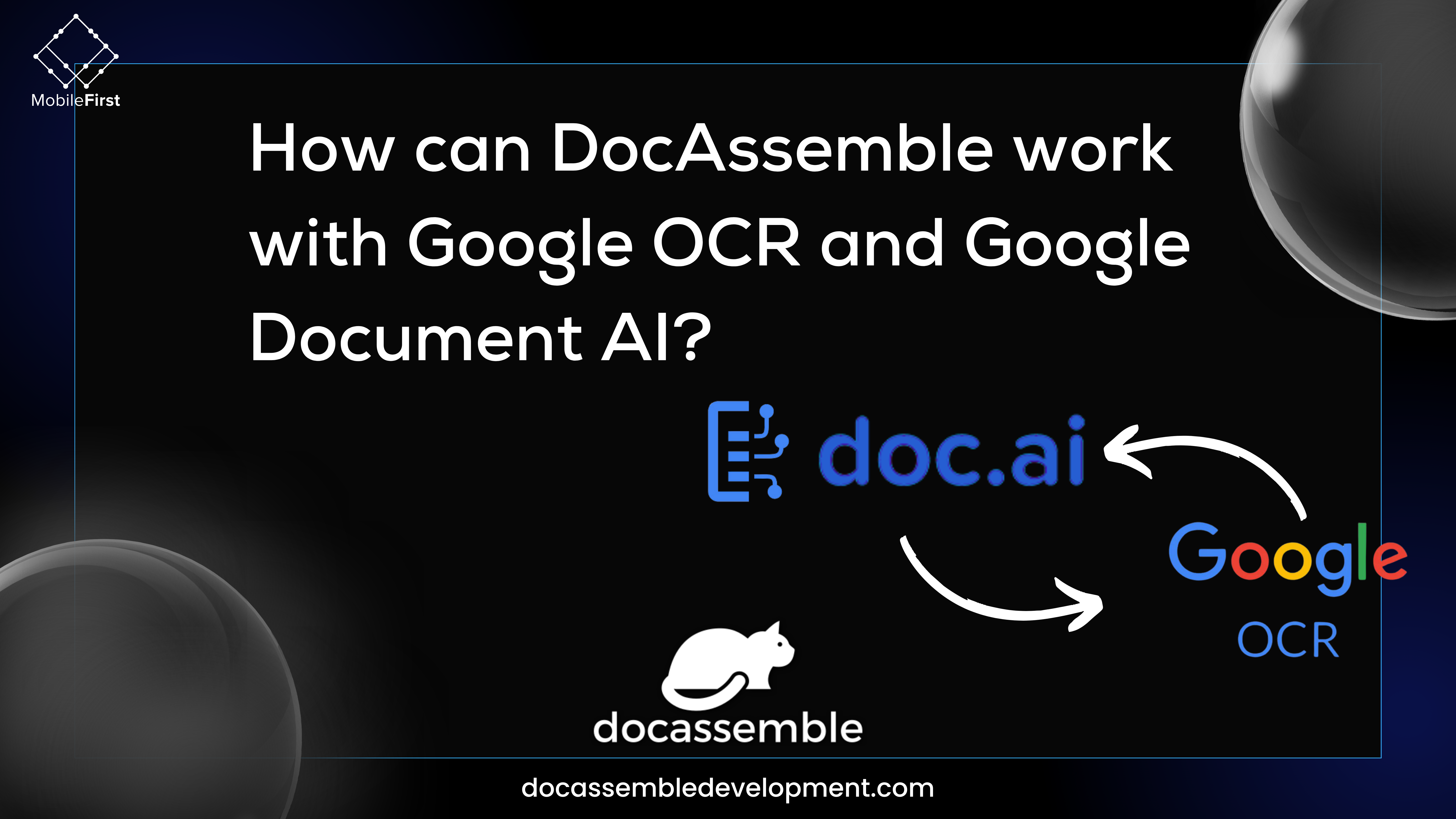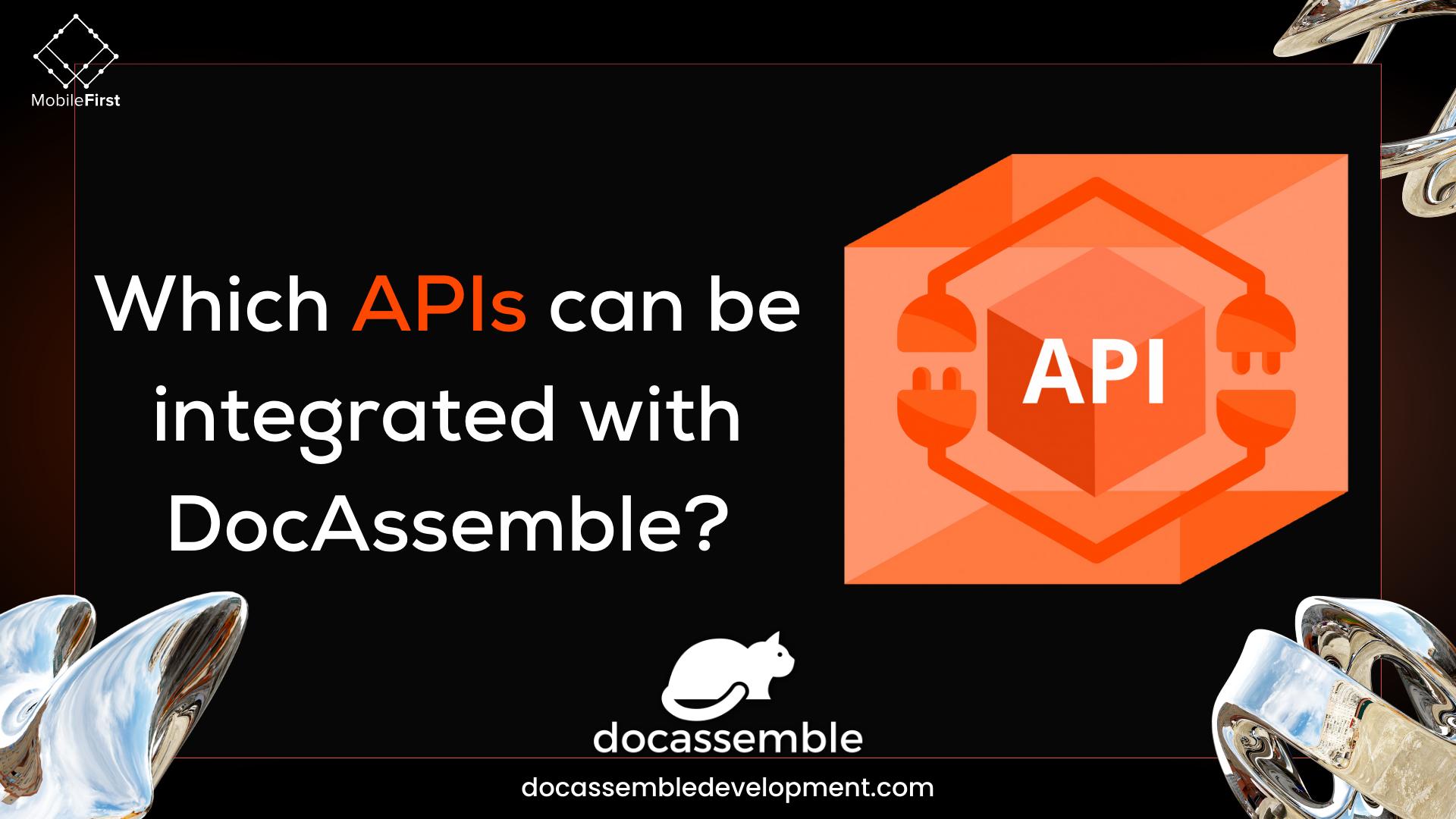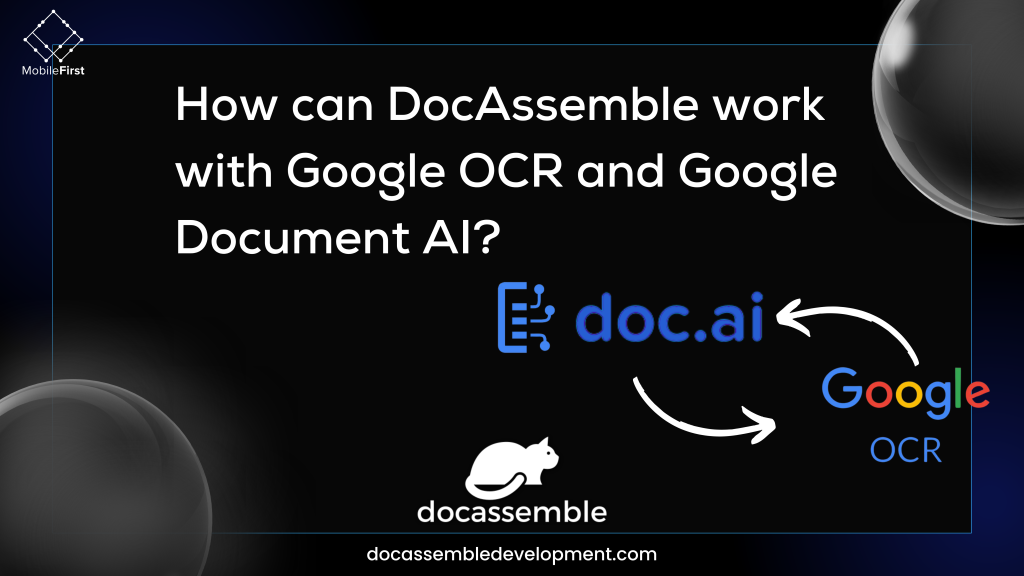
Automated Document Processing with Google OCR and Document AI in DocAssemble
Automated document processing (ADP) is transforming how we handle paperwork across industries. It streamlines workflows, minimizes errors, and frees up valuable resources. But what if you could unlock even greater efficiency within your DocAssemble applications?
5 Ways to Maximize Efficiency with Google OCR and Document AI in DocAssemble
Leveraging Google OCR and Document AI with DocAssemble can significantly boost the efficiency of your document processing workflows. Here are five key strategies to maximize the benefits:
1. Automate Data Extraction and Pre-Population:
Utilize Google OCR to automatically extract text from uploaded documents within DocAssemble.
Pre-populate relevant form fields with the extracted data, eliminating manual data entry and reducing errors.
This streamlines the process for users and saves them valuable time.
2. Simplify Complex Document Workflows:
Integrate Document AI to handle complex documents like invoices, receipts, or applications.
Extract structured data like names, dates, or amounts automatically, reducing manual effort and improving accuracy.
This allows DocAssemble to handle a wider range of document types efficiently.
3. Implement Conditional Logic based on Extracted Information:
Use the extracted data from OCR or Document AI to trigger conditional logic within your DocAssemble application.
Ask follow-up questions, display specific instructions, or even skip sections based on the information gleaned from the documents.
This personalizes the user experience and tailors the application flow for each document.
4. Enhance Decision Making and Routing:
Leverage extracted data to automate decision-making processes within DocAssemble.
Route documents or users to specific sections or actions based on the information obtained through OCR or Document AI.
This automates tasks and ensures documents are directed to the appropriate personnel for further processing.
5. Reduce Manual Review and Errors:
By automating data extraction and pre-population, DocAssemble with OCR and Document AI minimizes the need for manual review.
This reduces the risk of human error and frees up your team’s time to focus on higher-value tasks.
Looking to integrate DocAssamble in your product?
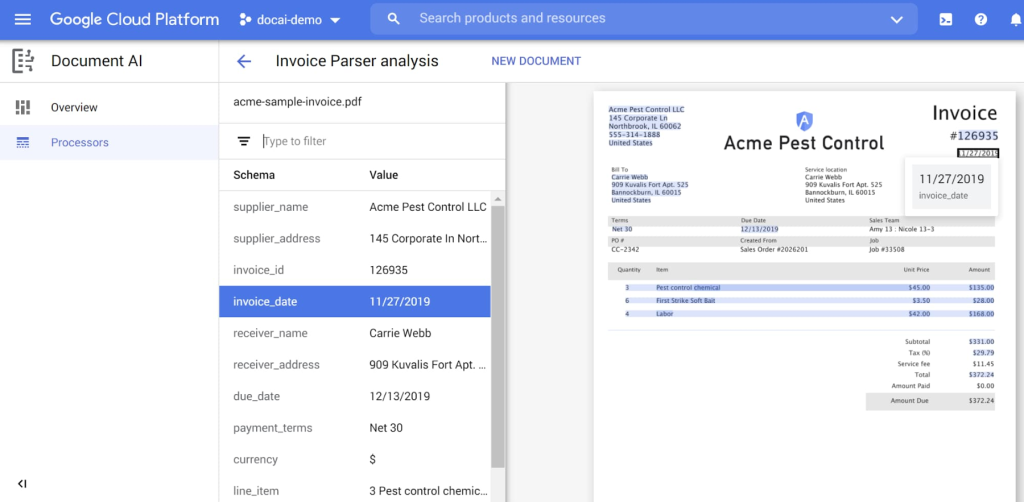
Step-by-step guide to using Google OCR with DocAssemble
To use Google OCR with Docassemble, follow these step-by-step instructions:
Set Up Google API Key: Obtain a Google API key to enable the OCR functionality within Docassemble. This key will be used to authenticate and access Google’s OCR services.
Configure Docassemble: In the Docassemble configuration settings, ensure that the Google API key is properly integrated to allow seamless communication between Docassemble and Google OCR.
Implement OCR Functionality: Utilize the OCR capabilities provided by Google within your Docassemble interviews or document processing workflows. This may involve calling specific functions or methods to trigger the OCR process on desired documents.
Customize OCR Settings: Tailor the OCR settings as needed, such as specifying the language for text extraction, setting page segmentation modes, or preserving color in the OCR output, to optimize the OCR process based on your requirements.
Before deploying the OCR functionality in production, conduct thorough testing to ensure that the integration between Google OCR and Docassemble works correctly. Verify the accuracy of text extraction and the overall performance of the OCR process.
What are the Built-in Features in Docassemble for OCR Handling?
The built-in features in Docassemble for OCR handling include the following capabilities:
OCR PDF Creation: Docassemble allows the creation of OCRed PDFs from files, enabling the extraction of text from documents and converting them into searchable PDFs using the make_ocr_pdf() method.
Content Initialization: Users can initialize objects like DAFile with contents from remote sources for use in interviews, facilitating the handling of OCR-related tasks within the platform.
Language Specification: Docassemble supports specifying the language for OCR processing, allowing users to define the language to be used for text extraction, enhancing accuracy and customization in OCR tasks.
Page Segmentation Mode: Users can set the page segmentation mode (PSM) for OCR processing, providing flexibility in how text is segmented and extracted from documents, improving the quality of OCR results.
Font Customization: Docassemble enables users to specify font properties and rendering fonts for PDF field rendering, allowing customization of fonts used in PDF files generated through OCR processes
Is it easy to set up Google OCR with DocAssemble?
The ease of setting up Google OCR with DocAssemble depends on your technical expertise. Here’s a breakdown:
For Users with Programming Experience:
Moderate Complexity: Integrating Google OCR with DocAssemble requires some coding knowledge.
You’ll likely need to use external libraries or APIs to interact with Google Cloud Platform (GCP) services.
Resources like documentation and tutorials offered by Google Cloud can be helpful for developers.
For Users with Limited Programming Experience:
Potentially Challenging: The setup process might be more complex if you’re not familiar with coding or APIs.
While there might be pre-built solutions or workarounds in the future, currently, the integration requires some technical understanding.
Don’t let manual document creation hold you back. Explore the possibilities with DocAssemble
Looking to integrate DocAssamble in your product?
Top Tips for Seamless Integration of Google Document AI with Docassemble
Understand the Capabilities: Gain a thorough understanding of the functionalities and strengths of both Google Document AI and Docassemble to effectively leverage their features.
Consult Official Documentation: Utilize the official documentation provided by Google for Document AI and Docassemble to ensure a correct setup and seamless integration process.
Acquire Required Credentials: Secure the necessary credentials, such as the id and secret for Google’s OAuth2 interface, to facilitate a smooth integration between Google Document AI and Docassemble.
Set Up Permissions: Ensure that the appropriate permissions are configured accurately within both platforms to enable seamless data exchange and processing.
Conduct Integration Testing: Perform comprehensive testing of the integration to validate the functionality of data extraction, processing, and document assembly as per the intended design.
Optimize Data Extraction: Fine-tune the settings and parameters within Google Document AI to enhance the efficiency of data extraction from documents processed through Docassemble.
Stay Informed: Stay updated on the latest updates and features introduced by Google Document AI and Docassemble to maximize the integration’s performance and effectiveness.
What are some Real-world Examples of the Synergy between Docassemble, Google OCR, and Google Document AI?
Here are some real-world examples that showcase the synergy between Docassemble, Google OCR, and Google Document AI:
1. Automated Onboarding for Financial Institutions:
Scenario: A bank streamlines the account opening process for new customers.
Integration: Docassemble guides users through an interactive interview, capturing essential information. Google OCR extracts data (name, address, ID numbers) from uploaded documents (proof of identity, residence). Document AI verifies the extracted data against relevant databases and flags any inconsistencies.
Synergy: Docassemble provides a user-friendly interface, OCR handles data extraction, and Document AI ensures data accuracy and compliance, expediting the onboarding process.
2. Insurance Claim Processing:
Scenario: An insurance company automates the processing of claims submitted online.
Integration: Docassemble guides policyholders through the claim filing process, collecting details like accident date and description. Google OCR extracts information from uploaded photos (damage to property). Document AI classifies the claim type (e.g., car accident, property damage) and analyzes photos to assess potential severity.
Synergy: Docassemble gathers structured information, OCR extracts data from photos, and Document AI intelligently categorizes and analyzes claims, leading to faster and more efficient claim processing.
3. Real Estate Lease Agreements:
Scenario: A property management company automates lease agreement generation based on user input and scanned documents.
Integration: Docassemble guides tenants through the lease agreement process, collecting names, rental terms, and pet information. Google OCR extracts property details (address, square footage) from the lease document. Document AI identifies key clauses (rent amount, termination terms) and ensures consistency with user input.
Synergy: Docassemble personalizes agreements, OCR processes existing leases, and Document AI verifies information and avoids errors, streamlining lease generation.
4. Educational Document Processing:
Scenario: A university automates the verification of student transcripts for admissions purposes.
Integration: Docassemble initiates the process, prompting students to upload transcripts. Google OCR extracts relevant details (degrees earned, coursework grades). Document AI verifies the issuing institution and identifies potential forgeries.
Synergy: Docassemble simplifies document submission, OCR handles data extraction, and Document AI ensures authenticity of transcripts, expediting admissions processing.
Experience the power of streamlined document creation with DocAssemble.
Learn how to optimize document workflows with the powerful combination of DocAssemble, Google OCR, and Google Document AI.
Explore the benefits of using DocAssemble in a multi-language setup. Learn how this versatile tool can streamline your processes and improve efficiency.
Learn about the different APIs that can be easily integrated with DocAssemble. Streamline your operations with our informative resources.