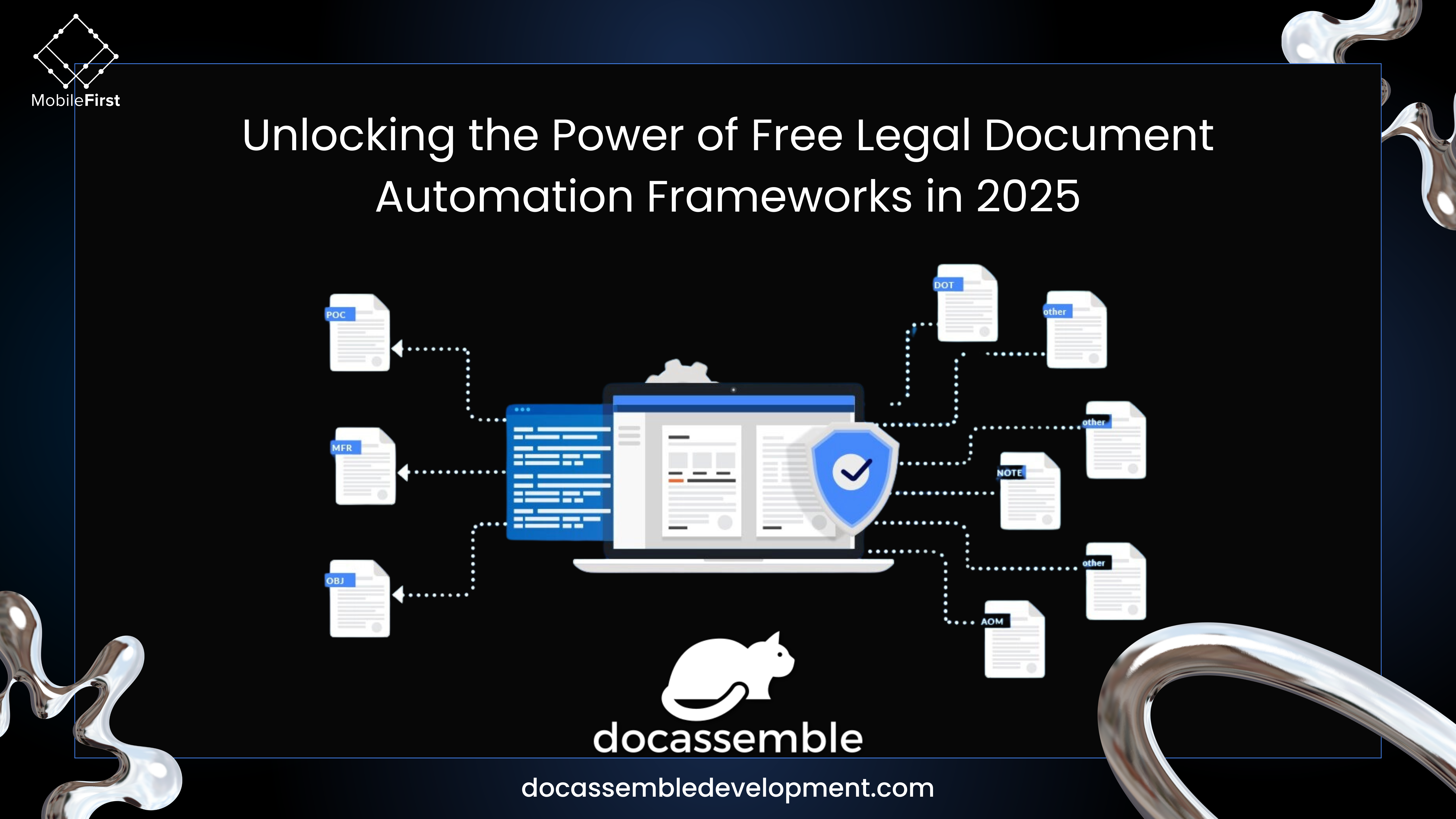DocAssemble is a free, open-source platform that allows you to create interactive interview applications. These applications, also called “interviews,” are essentially guided conversations that users go through, answering questions and providing information.
Multi-Language Support
One of the key strengths of DocAssemble is its ability to be used in a multi-language setup. This means that your DocAssemble interviews can be adapted to the user’s language, making them accessible to a wider audience. DocAssemble achieves this through several features:
Unicode support: DocAssemble applications can handle text, user input, and generated documents in any laHandling Language-Specific Formatting: Docassemble provides tools to manage language-specific formatting requirements, ensuring consistency and accuracy in document assembly across different languages while maintaining the integrity of the content.
Localization: DocAssemble allows you to translate system messages and other text within your application based on the user’s chosen language. This ensures that users see all the information in their native language, improving their experience.
Looking to integrate DocAssamble in your product?
Key Features of Docassemble for Multilingual Setups
Docassemble supports multilingual setups through various features and tools designed to enhance user experience and document assembly across different languages:
Multilingual Support: Docassemble facilitates interviews and document generation in multiple languages, catering to diverse user preferences and linguistic backgrounds.
Language Selection: Users have the flexibility to choose the language for interviews and document assembly, ensuring a personalized experience tailored to their linguistic needs.
Translation Capabilities: Docassemble enables seamless translation of documents into different languages, improving accessibility and usability for a wide range of users.
Language-Specific Templates: Users can create templates specific to each language, allowing customization of interviews and documents to meet the linguistic requirements of different user groups.
Language Detection: Implementation of language detection mechanisms helps streamline the interview process by automatically selecting the appropriate language based on user preferences, enhancing efficiency and user convenience.
Supported Languages in Docassemble
Docassemble supports a variety of languages to cater to diverse user needs. The platform offers interviews and document assembly in languages such as German, French, Hindi, and Spanish.
Additionally, Docassemble is designed with multilingual capabilities from the outset, ensuring accessibility for users with varying levels of ability and linguistic backgrounds.
Some key considerations for implementing multilingual document assembly in Docassemble include:
Language Selection: Users can choose the language for interviews and document assembly, allowing for personalized experiences based on user preferences.
Translation Capabilities: Docassemble enables the translation of documents into different languages, enhancing usability across a global audience.
Language-Specific Templates: Users can create templates specific to each language to customize interviews and documents accordingly.
Internationalization and Accessibility: Docassemble is built with multiple languages in mind, offering support for various languages and complying with accessibility standards like the Americans with Disabilities Act (ADA) and Web Content Accessibility Guidelines (WCAG)
API Integration: The platform’s robust API allows seamless integration with external applications, facilitating information input and extraction in multiple languages.
Don’t let manual document creation hold you back. Explore the possibilities with DocAssemble
Looking to integrate DocAssamble in your product?
Best Practices for Multilingual Document Assembly
To ensure seamless multilingual document generation in Docassemble, consider the following tips and recommendations:
Translation Files: Provide accurate and comprehensive translation files for each supported language to maintain consistency and clarity in the translated documents.
Language-Specific Formatting: Pay attention to language-specific formatting requirements to ensure that translated documents are presented correctly in each language.
Quality Assurance: Engage native language proficiency translators and subject matter experts to ensure accurate translation of complex technical content and terminology.
Translation Memory System: Implement a translation memory system to maintain consistency across all documents, streamline the translation process, and improve accuracy.
Cultural Nuances: Adapt the content to the cultural nuances of the target audience to resonate effectively with users from different linguistic backgrounds.
Benefits of Utilizing DocAssemble in Multiple Languages
Employing Docassemble in multiple languages provides numerous advantages:
Enhanced Accessibility: Docassemble’s support for multiple languages improves accessibility for individuals speaking different languages. This ensures a broader audience can interact with the platform and its applications, promoting inclusivity.
Expanded Reach and Potential User Base: Multilingual support enables Docassemble applications to reach a wider audience, potentially broadening the user base and fostering increased engagement with the platform.
Enhanced User Experience: Delivering content in users’ native languages enhances the overall user experience. This personalization makes interactions more intuitive and tailored, resulting in heightened user satisfaction and engagement.
Case Studies and Examples of Multilingual Support in Docassemble
Gideon Legal Chatbot Software:
Challenge: Enhancing chatbot software for Gideon Legal.
Solution: Introduced interactive and personalized features, improving user experience and client interaction.
Outcome: Enhanced efficiency and dynamic client engagement platform.
LexyAlgo | Law Made Easier:
Objective: Expedite legal processes.
Strengths: Customizability, scalability, internationalization, and accessibility.
Unique Features: Integration with existing systems, scalability for large apps, compliance with accessibility standards.
Pleading Power Document Management:
Custom App Development: Tailored app to enhance document management.
Result: Streamlined document management process, improved service efficiency for clients.
Experience the power of streamlined document creation with DocAssemble.
In the world of law, time is of the essence. Whether you’re a seasoned attorney juggling multiple cases, a legal aid advocate …
In today’s hyper-connected, fast-evolving digital landscape, businesses and individuals are constantly on the lookout for smarter, faster, and more efficient ways to …
Introduction The legal industry has long been associated with time-consuming processes, tedious paperwork, and high costs. However, with the rise of legal …