Estate & Business Planning Services Automation using DocAssemble Platform
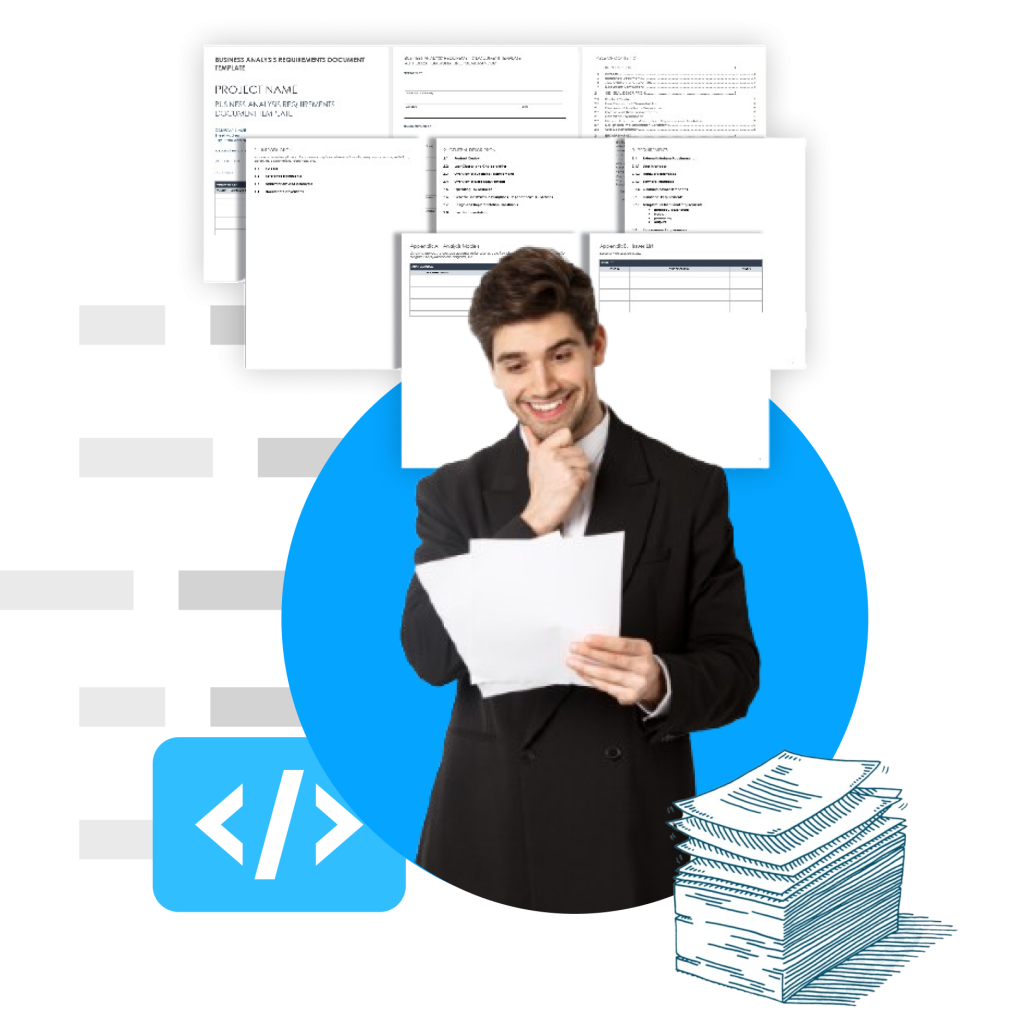
The Project Concept
A leading membership-based estate planning provider needed a faster way to create and review legal documents. They handle thousands of wills, trusts, and powers of attorney for members across multiple states. Every document must be precise, compliant, and tailored to the member’s situation. Manual processes made this slow and costly.
We developed a solution using Docassemble automation and AI-powered legal review. Complex templates were converted into simple, question-driven forms. Staff answer guided questions. The system generates complete legal documents with the correct state-specific language.
An AI review system checks each document before attorney review. It detects missing clauses, incorrect terms, and compliance risks. This reduces review time and lowers the chance of errors.
DocAssemble Solution Highlight
Challenges
- Manual Template Management: Dozens of legal templates needed regular updates by staff attorneys.
- Document Review Bottlenecks: Attorneys spent significant time verifying completeness, clause accuracy, and jurisdiction compliance.
- Scalability: Growing membership base meant scaling without proportionally increasing legal staffing costs.
How DocAssemble Fixed it
- Template Automation via Docassemble: Converted all legacy Word/PDF templates into structured, question-driven Docassemble scripts.
- AI-Based Document Review Layer: Provided a human-readable “Review Report” highlighting suggested edits and compliance warnings before attorney sign-off.
- Workflow Integration: Triggers for attorney review, client e-signature, and archiving integrated into the existing case management system.
Choosing the Tech Stack
Tech Stack Used
Docassemble, an open-source platform, was used to build customized interview workflows, capture user responses, and automate document generation. Python, AWS, Javascript, LLM.
Why DocAssemble Was Used
Docassemble was chosen for its flexibility, cost-effectiveness, and ability to replicate dynamic workflows and automate tailored document creation with high precision, aligning with the project’s complex requirements. An AI review system was added to improve accuracy and reduce manual checks. The AI flags errors, missing clauses, and compliance issues before attorney review. A cloud-hosted setup ensures secure access from anywhere. It allows the provider to scale without large infrastructure costs.
Design and Architecture
Document Automation Layer
Docassemble scripts manage template logic. Each template is stored with variables and conditions.
AI Review Layer
A large language model analyzes the generated documents. It checks for missing clauses, incorrect terms, and compliance risks.
Integration Layer
APIs connect the platform to the member portal and internal case management tools. Updates are synced automatically.
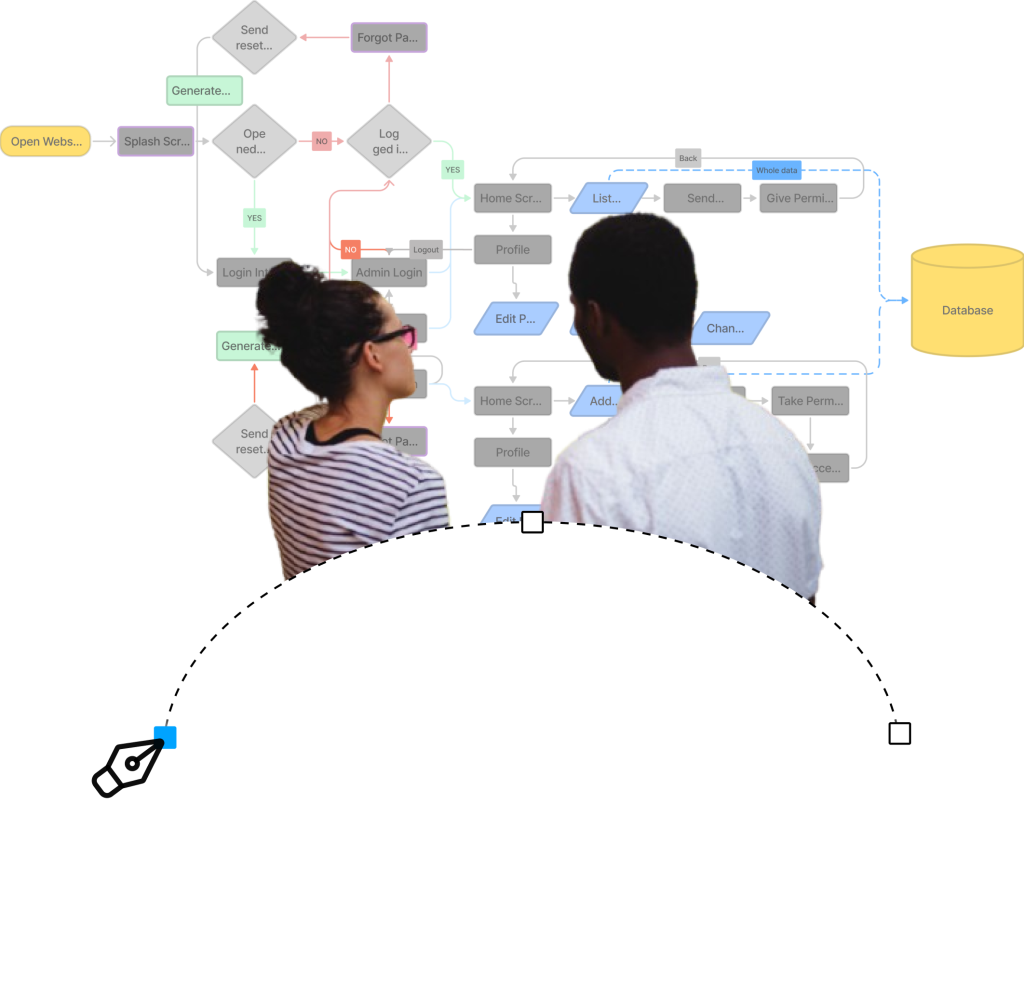

Development Process
We began by implementing the core workflow logic, replicating the sample workflow and adding custom code for conditional responses and document selection. After identifying mismatched variables, we clarified requirements with the client, who confirmed that only 11 DOCX templates were needed. With this clarity, we refined the code and updated the user interface to match the sample. We also leveraged Docassemble’s features, such as automated “resume interview” links and multiple entry capture, enhancing the workflow’s flexibility and user-friendliness.

Testing and Quality Assurance
Testing focused on ensuring the accuracy of document selection, with the system analyzing user responses to generate relevant, complete documents. Extensive testing confirmed the logic was flawless and the system stable, ensuring a solid foundation for deployment.
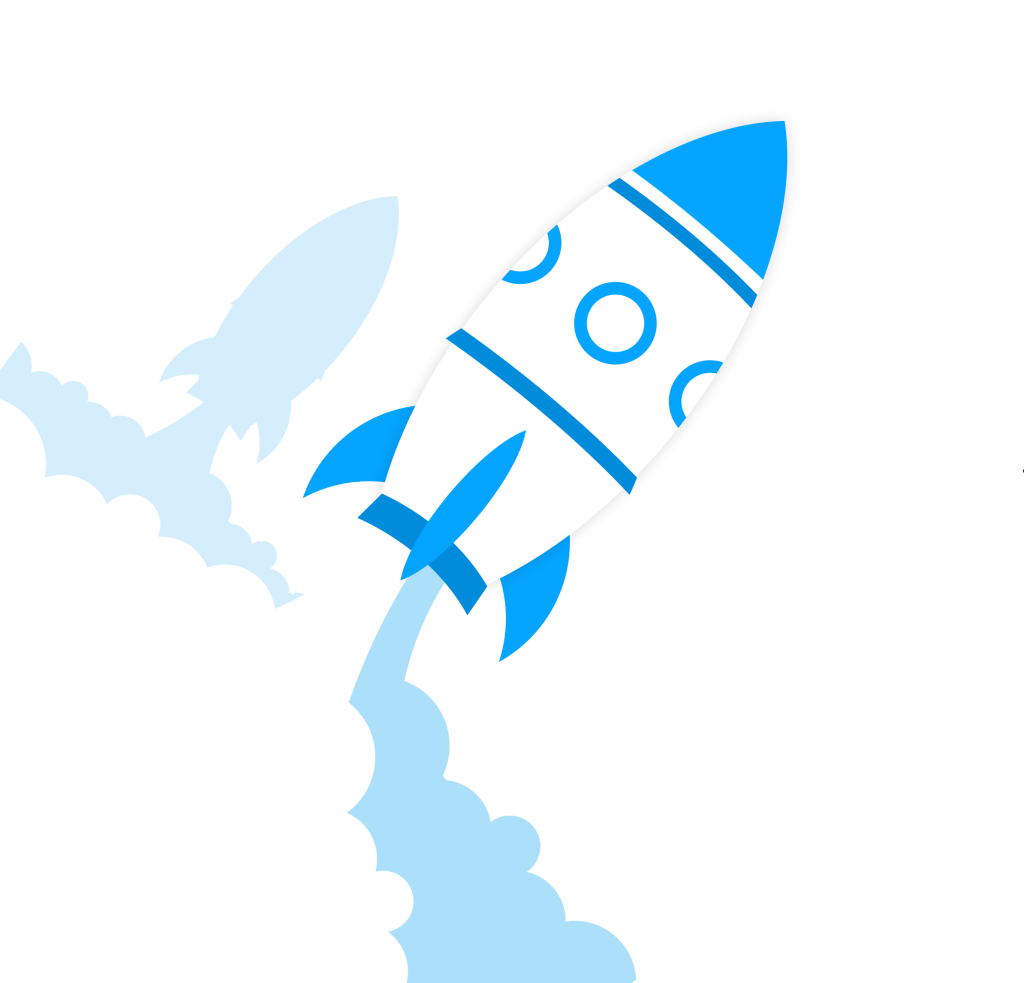
Launch and Deployment
After successful testing, we finalized the workflow for a smooth user experience, making key adjustments to DOCX templates for seamless variable population. The deployment supported both DOCX and PDF outputs, ensuring flexibility and meeting client requirements for a high-quality, reliable system ready for use.
DocAssemble Case Study Key Wins
The automation of legal templates with Docassemble and AI review has reduced turnaround time, improved accuracy, and increased scalability for the estate planning provider.
This solution delivers faster, more compliant documents while freeing attorneys to focus on higher-value legal work.
Improvements in Turn Around Time
We are seeing over 3x improvement in Turn Around Time and Scaling operations to 300 Cases at a time.
Frequently Asked Questions
What does a Docassemble developer do?
A Docassemble developer creates intelligent legal interviews and automated document workflows using the Docassemble platform. This includes writing YAML-based logic, building dynamic templates, integrating with APIs, and deploying secure, scalable systems for law firms, legal aid organizations, and justice tech platforms.
Why should I hire a Docassemble developer instead of building in-house?
Hiring a specialized developer ensures faster delivery, fewer errors, and best practices in automation logic, data handling, and legal compliance. We bring experience across multiple jurisdictions and legal domains, which helps avoid costly mistakes and speeds up go-to-market.
Can your developers integrate Docassemble with our existing systems?
Yes. We support full integration with CRMs, case management systems (like Clio and LegalServer), payment gateways, e-signature tools, and internal databases. Our developers handle both frontend logic and backend connectivity.
What experience do your Docassemble developers have?
Our team has built over 10 Docassemble-based applications for law firms, legal nonprofits, and tech startups. From family law and QDRO automation to intake portals and AI-enhanced workflows, we’ve delivered across a wide range of legal use cases.
Do I need to know how to use Docassemble before hiring your team?
No. We handle everything from planning and logic design to development, testing, and deployment. We also provide optional training so your legal or admin staff can maintain or extend the system after launch.
Can I hire a Docassemble developer on an hourly or project basis?
Yes. We offer flexible engagement models including hourly contracts, fixed-scope projects, and dedicated team extensions. Whether you need a short-term YAML expert or a long-term development partner, we’ve got you covered.
Is the development process secure and compliant with legal standards?
Absolutely. We implement secure coding practices, encrypted data handling, role-based access controls, and compliance-aware architecture for HIPAA, GDPR, and legal sector requirements.
How long does it take to build a Docassemble-based app?
It depends on complexity. A simple intake form or contract generator may take 2 to 3 weeks. Larger systems with integrations and dashboards can take 4 to 8 weeks. We also offer rapid prototypes and phased delivery for faster results.
What support do you offer after launch?
We provide ongoing support, maintenance, feature enhancements, and hosting assistance. Our goal is to be your long-term partner in legal automation.
Would you like me to turn this FAQ into structured schema (JSON-LD) or a downloadable Q&A PDF for client decks?
Do I need to know how to use Docassemble before hiring your team?
No. We handle everything from planning and logic design to development, testing, and deployment. We also provide optional training so your legal or admin staff can maintain or extend the system after launch.
Can multiple users collaborate in the same Docassemble interview?
Yes. We support multi-user workflows such as legal mediation, dispute resolution, or client-attorney collaboration. Users can access interviews from different devices with role-based permissions and activity tracking.
Can I hire a Docassemble developer on an hourly or project basis?
Yes. We offer flexible engagement models including hourly contracts, fixed-scope projects, and dedicated team extensions. Whether you need a short-term YAML expert or a long-term development partner, we’ve got you covered.
What support do you offer after launch?
We provide ongoing support, maintenance, feature enhancements, and hosting assistance. Our goal is to be your long-term partner in legal automation.
Can Docassemble handle multi-jurisdictional or state-specific workflows?
Yes. We design smart interview flows that change based on location, legal context, or jurisdiction. This is ideal for firms, courts, or legal services operating across multiple states or regions.
What kind of legal documents can be automated with Docassemble?
Common document types include contracts, petitions, NDAs, affidavits, QDROs, client summaries, and e-filing forms. We also support industry-specific use cases such as family law, immigration, and civil legal aid.
How long does it take to build a Docassemble-based app?
It depends on complexity. A simple intake form or contract generator may take 2 to 3 weeks. Larger systems with integrations and dashboards can take 4 to 8 weeks. We also offer rapid prototypes and phased delivery for faster results.