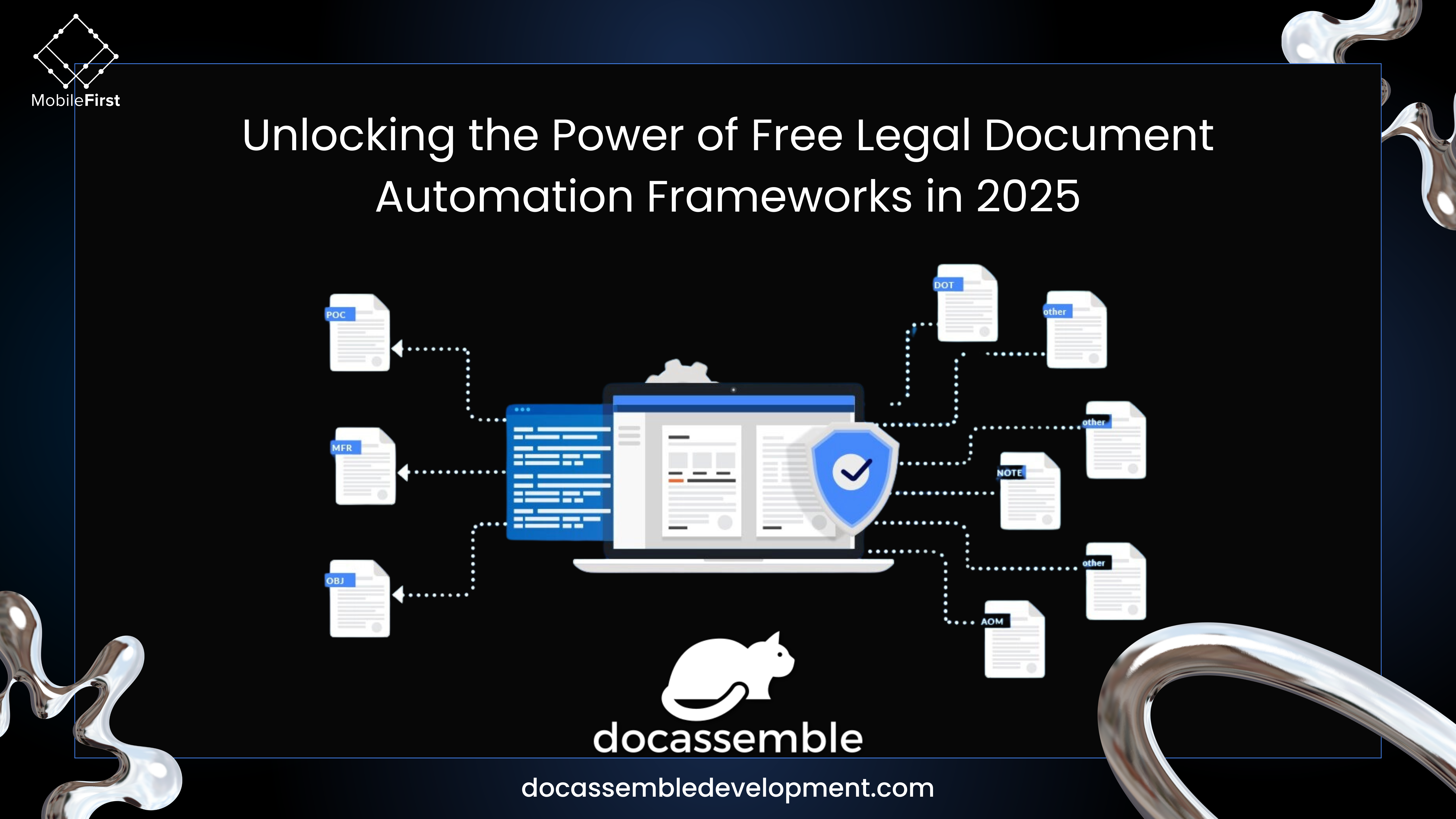What is DocAssemble?
Docassemble is a versatile, free, and open-source platform designed for creating interactive interviews, automating document generation, and building custom web applications.
Who can benefit from using it?
Docassemble is a powerful tool that can benefit individuals and organizations across various fields, including:
- Legal Professionals: Automate client intake and engagement processes. Generate legal documents like contracts, leases, and wills.
- Businesses: Create online onboarding forms and collect customer data. Generate personalized proposals and quotes
- Researchers: Conduct surveys and collect data from participants. Generate reports and analyze data.
- Educators: Develop personalized learning materials and assessments. Automate grading and feedback processes.
- Individuals: Create personal wills, trusts, and other legal documents. Manage finances and track expenses.
What sets it apart from other document automation tools?
Docassemble stands out due to being open-source, free, highly flexible, and customizable. It offers powerful logic and branching capabilities, making it easy to use despite its advanced features. The platform also has a strong focus on legal applications, catering specifically to lawyers and legal professionals.
Looking to integrate DocAssamble in your product?
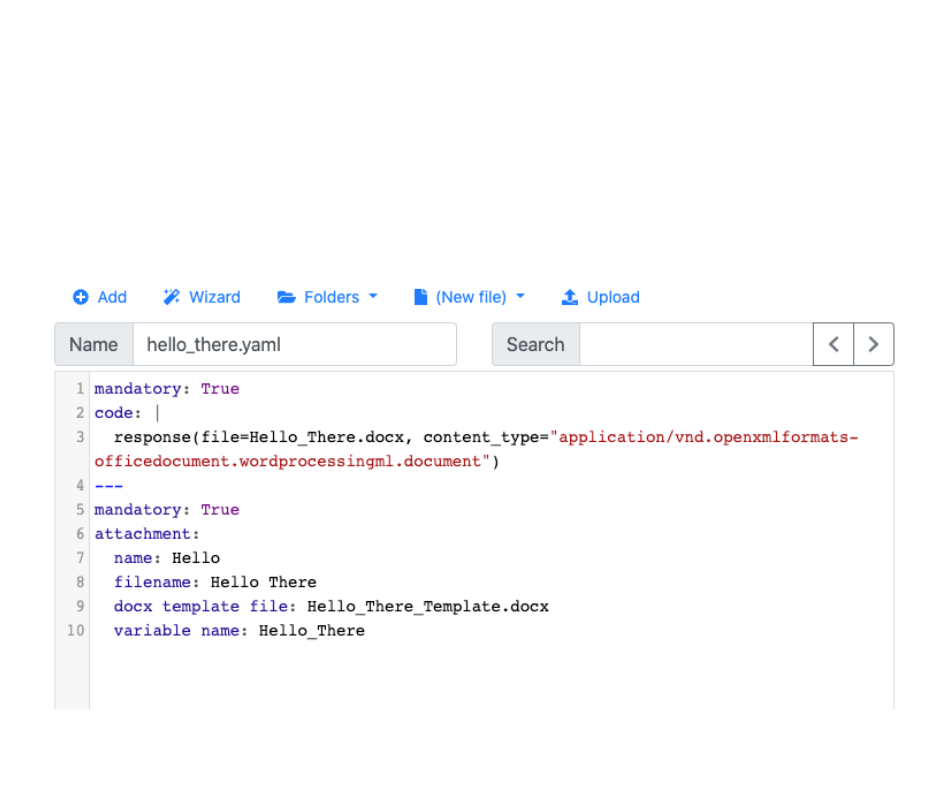
Docassemble Guide for Installation: A Smooth Journey
Here’s a comprehensive guide to set up Docassemble on your system:
- Python:
- Version: Ensure you have Python 3.8 or later. Check your existing version with python –version.
- Download: If needed, get Python from https://www.python.org/downloads/.
- Virtual Environment (Optional):
- Benefits: Creates a sandboxed environment for Docassemble dependencies, enhancing isolation and management.
- Creation: Use tools like venv, virtualenv, or pyenv to create and activate the environment.
- Installing Docassemble:
- Linux: pip install docassemble
- Windows: py -m pip install docassemble
- macOS: pip install docassemble
- Web Server (Optional):
- Setup: If not already present, configure a web server like Apache or Nginx.
- Configuration: Ensure it serves Docassemble applications.
- Additional Dependencies (Linux only):
- Installation: Use your package manager (e.g., apt-get) to install dependencies like python3-dev and libssl-dev.
- Reference: Refer to the official Docassemble installation guide for detailed commands based on your Linux distribution.
- Launching Docassemble:
- Command: Start the server with docassemble start.
- Accessing Docassemble:
- Open: Navigate to http://localhost:5000/ in your web browser.
- Interface: The Docassemble interface should be displayed.
Looking to integrate DocAssamble in your product?
Docassemble Guide for Beginner’s : Document Automation Features
- Template-Based Document Creation:
Functionality: Create documents quickly and easily using pre-designed templates.
Benefits: Streamlines document creation, ensures consistent formatting, and saves time.
- Dynamic Variable Insertion:
Functionality: Insert dynamic data like names, dates, and numbers into documents.
Benefits: Personalize documents for each user and automate repetitive tasks.
- Conditional Logic and Branching:
Functionality: Customize document content based on user input and decisions.
Benefits: Create interactive documents that adapt to specific situations.
- Seamless Data Import and Export:
Functionality: Integrate with external data sources and export generated documents.
Benefits: Increase efficiency and accessibility by utilizing existing data.
- Version Control and Auditing:
Functionality: Track document changes and revert to previous versions if necessary.
Benefits: Ensure document integrity and maintain a record of edits.
Explore Docassemble: Resources and Support
- Docassemble Documentation:
- Your ultimate guide! The official documentation provides comprehensive guides, tutorials, and references for Docassemble.
- Dive deep into specific features, learn best practices, and find answers to common questions.
- Docassemble Forum:
- Join the vibrant community on the Docassemble Google Group.
- Ask questions, share experiences, and learn from fellow users and developers.
- GitHub Repository:
- Explore the code behind Docassemble and contribute to its development.
- Report issues, stay ahead of the curve with the latest updates, and delve into the platform’s inner workings.
- YouTube Tutorials:
- Learn from visual demonstrations and tutorials on platforms like YouTube.
- Master specific skills, gain inspiration from others, and enhance your Docassemble knowledge: https://m.youtube.com/watch?v=GpMOMS7aI54
- Community-contributed Packages:
- Expand Docassemble’s capabilities with community-developed tools and packages.
- Find essential and niche extensions to address specific needs and enhance your workflow:
Explore the Differences and Choose the Ideal Document Automation Solution for Your Needs.
In the world of law, time is of the essence. Whether you’re a seasoned attorney juggling multiple cases, a legal aid advocate …
In today’s hyper-connected, fast-evolving digital landscape, businesses and individuals are constantly on the lookout for smarter, faster, and more efficient ways to …
Introduction The legal industry has long been associated with time-consuming processes, tedious paperwork, and high costs. However, with the rise of legal …