
Introduction
Have you ever wanted to automate the construction of documents, improve workflows, and provide user-friendly interfaces for challenging tasks? DocAssemble is an open-source platform that fulfills their goals; there’s no need to look further.
With the help of Docassemble, you can create interactive online apps known as “interviews,” which lead users through a series of questions while gathering insightful data. Its magic, however, doesn’t end there. Next, DocAssemble makes use of those data to:
Create customized documents: The site allows you to create legal forms, agreements, contracts, and even bespoke letters.
Streamline processes: Streamline procedures and get rid of monotonous work so you can concentrate on what really matters.
But when you can see its power in action, why read about this amazing tool? This blog guides you through a selection of the most creative and fruitful DocAssemble applications from a variety of sectors. View the ways in which companies use it to:
Spend less time and money on routine chores.
Boost precision and adherence.
Give customers individualized experiences.
and in the end, produce outstanding outcomes.
Looking to integrate DocAssamble in your product?
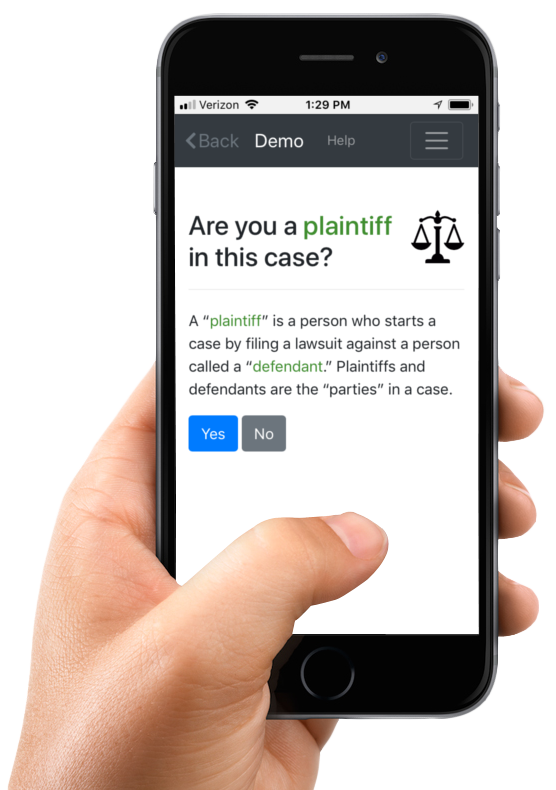
Successful Stories Of Docassemble
DocAssemble has breathed life into a diverse range of products, streamlining workflows, automating tasks, and empowering users across various industries. Here’s a glimpse into some successful examples:
1. Legal Eagles: Streamlining Contract Review for Startups
Background: LegalZoom, a popular startup legal service provider, faced a bottleneck in contract review due to manual processes and paper-based documents.
Challenges: Time-consuming reviews, inconsistent quality, and difficulty tracking progress.
DocAssemble Solution: LegalZoom built an interactive interview platform using DocAssemble. Startups answer questions about their business and needs, generating customized contracts with automated clauses and risk assessments.
Benefits and Outcomes: 70% reduction in review time, improved accuracy and compliance, and enhanced user experience with faster turnaround and personalized contracts.
2. Healthcare Heroes: Simplifying Patient Intake and Consent
Background: A large hospital system struggled with lengthy patient intake forms and inconsistent consent processes, leading to delays and errors.
Challenges: Complex forms, redundant data collection, and difficulty ensuring informed consent.
DocAssemble Solution: The hospital developed interactive intake forms with DocAssemble. Patients answer questions tailored to their specific needs, automatically generating concise medical summaries and obtaining informed consent electronically.
Benefits and Outcomes: 50% reduction in form completion time, improved data accuracy, and increased patient satisfaction with a streamlined and personalized experience.
3. Financial Wizards: Automating Loan Applications and Approvals
Background: A small business lender faced challenges with manual loan application processing and inconsistent approval criteria.
Challenges: Slow application processing, high administrative costs, and difficulty managing risk assessments.
DocAssemble Solution: The lender built an online loan application platform powered by DocAssemble. Businesses answer questions about their financial situation, generating automated credit reports and risk assessments that guide loan approval decisions.
Benefits and Outcomes: 80% reduction in processing time, reduced administrative costs, and improved loan decision-making with data-driven insights.
Let’s discuss how we can enhance your workflows and boost efficiency.
Looking to integrate DocAssamble in your product?
Tips for Success with DocAssemble
A. General Tips for Integrating DocAssemble into Product Development:
Start small and iterate: Instead of trying to develop everything at once, Identify a particular issue or process that needs to be automated, then address it step-by-step. With this iterative process, you may learn as you go and reduce risk.
Join the community: DocAssemble has a thriving and helpful community. Attend meetups, ask for assistance on forums, and pick up tips from seasoned users. Their knowledge and resources can be quite beneficial.
Plan your data flow: Define the methods for obtaining, storing, and utilizing data throughout your DocAssemble program. This prevents data silos and guarantees logical organization.
Put the user experience first: Concentrate on developing logical and user-friendly interfaces. Visual aids, uncomplicated directions, and simple language all help a lot.
B. Best Practices Based on the Case Studies
Customize DocAssemble: Every industry has different demands and difficulties. Take advantage of DocAssemble’s adaptability to create solutions that are tailored to their needs.
Accept automation: To save time and streamline procedures, automate as much as you can. Efficiency is achieved by DocAssemble’s automation features, which span from data analysis to document creation.
Personalize the experience: Dynamically adapt content and questions based on user input. This creates a more engaging and relevant experience for each user.
Give data security first priority: Put strong security mechanisms in place to safeguard private information gathered using DocAssemble apps.
Monitor and assess performance: Establish key performance indicators (KPIs) to track your DocAssemble application’s effectiveness.
C. Advice for Maximizing the Benefits of DocAssemble:
Invest in learning: Take advantage of DocAssemble’s extensive documentation, tutorials, and training resources. Continuously expand your knowledge to unlock its full potential.
Think beyond forms: DocAssemble is more than just a form builder. Explore its capabilities for interactive learning modules, data analysis dashboards, and even internal tools.
Connect with integrations: Utilize DocAssemble’s built-in integrations with other platforms like Google Sheets, CRMs, and payment gateways to extend its functionality and create even more powerful solutions.
Stay future-proof: DocAssemble is constantly evolving. Keep up with the latest features and updates to ensure your applications remain effective and innovative.
Share your successes: Contribute to the DocAssemble community by sharing your experiences and learnings. This not only benefits others but also fosters a culture of collaboration and innovation.