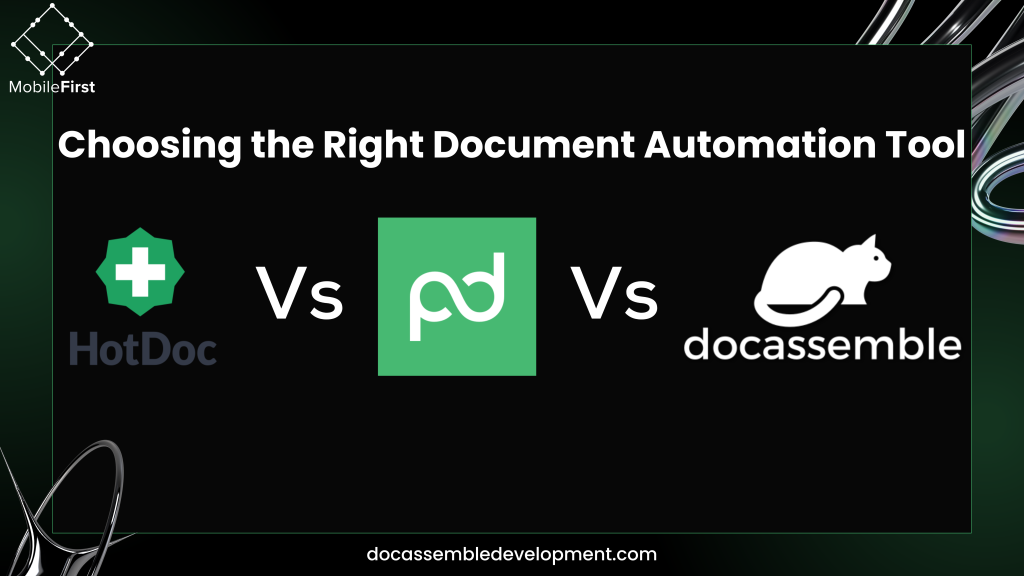
Introduction
In today’s fast-paced world, businesses rely on document automation to save time and reduce tedious work. Among the top tools in this space PandaDoc and DocAssemble each have something special to offer. Whether you’re handling legal documents, managing sales contracts, or building custom workflows, these tools can help make the process smoother. But with so many options, how do you choose the one that’s right for your needs? In this guide.
HotDocs: Established and Specialized for Legal Document Assembly
It has a long history, decades the legal and financial worlds. HotDocs allows users to create sophisticated templates that include advanced logic, calculations, and multiple layers of customization. Think of it as a well-oiled machine built to handle intricate documents like loan agreements, contracts, and other legal forms. If you’re managing high-stakes documents with lots of variables, HotDocs offers reliability and detail that simpler tools can’t match.
Best For: Large organizations, legal firms, and financial services with complex document requirements and high compliance needs.
When to Use HotDocs:
- Legal or Financial Documentation: HotDocs is ideal for professionals who need accuracy and precision
- From attorneys preparing legal briefs to banks creating complex loan packages, HotDocs is a trusted solution for getting it right.
- High-Volume Document Production: If you’re part of a large organization generating hundreds of customized documents. HotDocs can help streamline the workflow, saving valuable time and reducing the risk of manual errors.
- Complex Templates: With HotDocs, you can set up detailed “if-then” scenarios that adapt each document .
- This level of customization is especially helpful in legal documents, where precise language changes.
PandaDoc: User-Friendly and Great for Sales and Contract Management
PandaDoc might just be the perfect match. This cloud-based platform is designed with simplicity in mind. It is helping you manage proposals, quotes, contracts, and other business documents without a hitch. PandaDoc’s clean, intuitive interface helps you feel right at home creating, sending, and tracking documents. It’s especially ideal for sales teams, small businesses, and anyone who needs a reliable, straightforward solution.
Best For: Sales teams, small to medium businesses, and customer-facing teams needing an intuitive, all-in-one document solution.
When to Use PandaDoc:
- Sales and Proposal Management: If you’re in a fast-paced sales environment, PandaDoc helps you get documents out quickly. Whether it’s a proposal, quote, or contract, PandaDoc’s easy-to-use templates let you customize and send documents in no time.
- Client Communication and E-Signatures: For those who deal with client approvals and signatures regularly.
- Your clients can review, sign, and even make payments directly through the document.
- Simple Document Assembly Needs: If your documents don’t need complex customization or advanced conditional logic,
Key Advantages of PandaDoc:
- User-Friendly Interface: The drag-and-drop template editor is built for speed and ease,
- Efficient Client Interaction Tools: PandaDoc simplifies client interactions with features like e-signatures, approval tracking, and payment collection. No need to jump between platforms—everything’s in one place.
- Seamless Sales and CRM Integration: PandaDoc works with popular CRM tools like Salesforce and HubSpot.
Who It’s For: If you’re a small to medium-sized business. If you work in a client-facing role where speed, simplicity, and collaboration are priorities.
DocAssemble: Open-Source and Ideal for Custom Document Workflows
Popular with developers and organizations looking for maximum control over their document automation. DocAssemble lets you do more than just create documents; it helps you build guided workflows. This means you’re not only generating accurate, user-specific documents, but you’re also simplifying complex decisions along the way.
Because it’s open-source, DocAssemble is entirely customizable—you can tweak it to match your exact needs. This is a huge advantage for organizations that want a tailored solution without the constraints of typical off-the-shelf tools.
Best For: Developers, legal professionals, and organizations needing customized workflows and flexibility for dynamic document generation.
When to Use DocAssemble:
- Custom Workflows: If your workflow involves gathering a lot of detailed input, DocAssemble’s interactive “interview” approach will help.
- Open-Source Flexibility: With DocAssemble, you can build exactly what you want without needing to fit into a pre-made template.
- Legal Aid, Nonprofits, and Startups: Many legal aid organizations, nonprofits, and budget-conscious startups love DocAssemble because it’s free and adaptable. They can save on licensing costs and use it for a variety of document-based services.
Key Advantages of DocAssemble:
- Open-Source and Free: As a free platform, DocAssemble is accessible for smaller teams and those with limited budgets.
- Unmatched Customization: From interface tweaks to deep workflow integration, DocAssemble lets you make it your own.
- Interactive Interviews and Decision-Driven Workflows: Instead of static forms, DocAssemble offers dynamic interactions.
Who It’s For: DocAssemble is ideal for those with technical expertise or access to a development team. In particularly in legal or other industries where custom workflows are needed. It’s an excellent choice for organizations seeking a powerful, flexible solution at a lower cost.
PandaDoc vs DocAssemble
When comparing these tools, consider these questions:
- What’s the primary use case? If your needs center around sales and contract management, PandaDoc is usually the simplest choice. For high-complexity legal documents, while DocAssemble is perfect if you need an open-source option for tailored workflows.
- How complex are your documents? If you have documents with extensive variables and complex logic, HotDocs and DocAssemble are both excellent choices. If simplicity and speed matter more than deep customization, PandaDoc is likely the best fit.
- What’s your budget? DocAssemble, being open-source, has no licensing costs. PandaDoc and HotDocs come with pricing plans, but PandaDoc may be more affordable for small teams or businesses.
Frequently Asked Questions
1. What makes HotDocs ideal for legal and financial professionals?
It’s built for high-volume document creation and offers advanced conditional logic. Helpful in making it ideal for intricate documents like contracts, loan agreements, and legal briefs. This makes HotDocs a top choice when accuracy and detail matter most.
2. Is PandaDoc suitable for small businesses or just sales teams?
Absolutely! PandaDoc is a great tool for small businesses of all types. Itss streamlined proposal and contract workflows, small businesses can benefit from. If your document needs are straightforward, PandaDoc simplifies the process without compromising on functionality.
3. What are the biggest advantages of using DocAssemble if it’s open-source?
DocAssemble’s open-source nature means it’s free to use, making it accessible for nonprofits, startups, and organizations on a tight budget. It also offers unmatched flexibility for building custom document workflows. If you have technical resources (like a developer), DocAssemble allows you to build unique, guided user experiences through interactive “interviews”. This flexibility makes it a powerful tool for creating custom, complex document workflows without standard software restrictions.
4. Can I use PandaDoc for complex documents, or is it too basic?
PandaDoc is ideal for straightforward documents that don’t require complex conditional logic or advanced customization. It’s perfect for proposals, quotes, and contracts that don’t need a lot of variables. For example, sales contracts or client agreements that need simple customization and quick e-signatures are a good fit. However, if your documents need highly detailed conditions, HotDocs or DocAssemble would be more suitable.
5. Which tool is best for handling secure, sensitive data?
DocAssemble is designed to maintain compliance with strict data protection standards for professionals who handle sensitive or confidential documents.